Infiniti Q45 (FY33). Manual - part 325
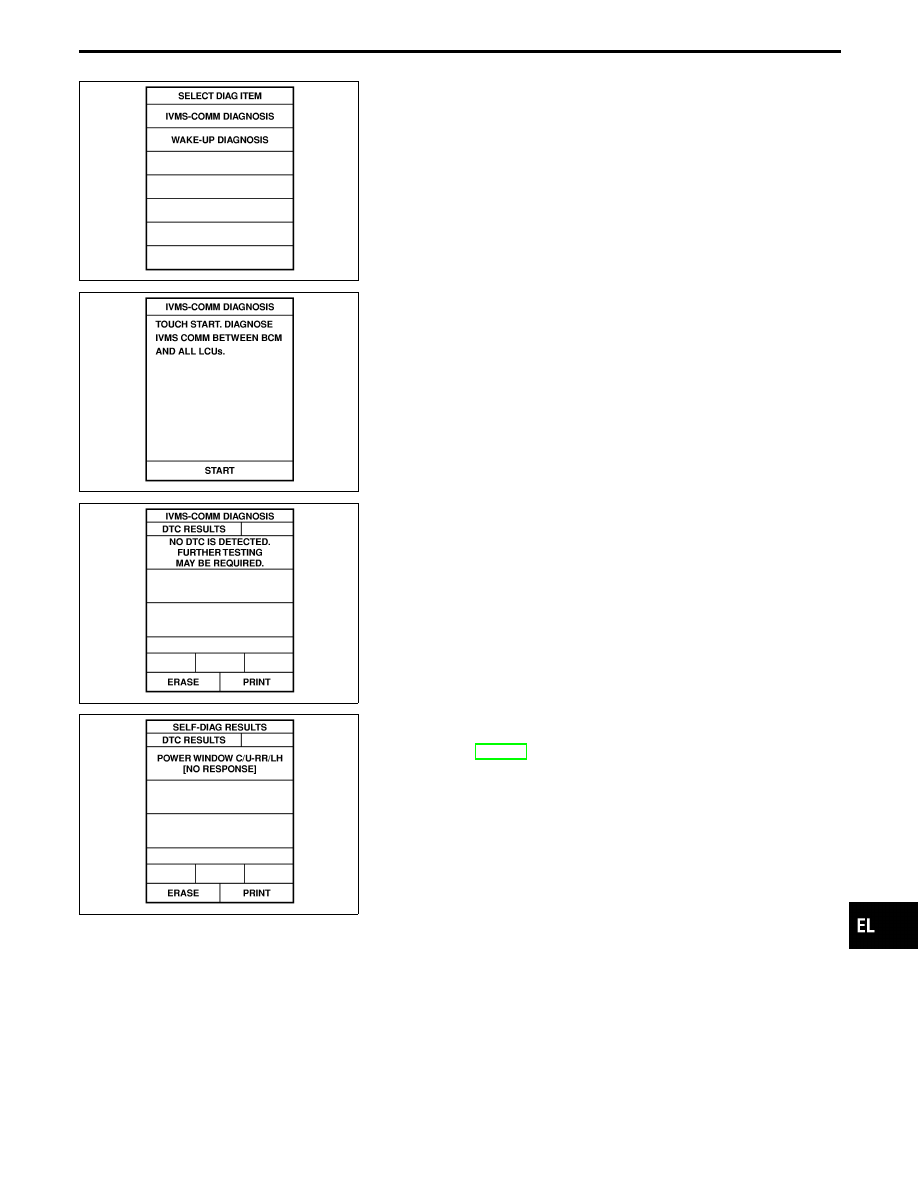
SEL473W
IVMS COMMUNICATION DIAGNOSIS
1.
Touch “IVMS-COMM DIAGNOSIS” in “IVMS-COMM CHECK”.
SEL474W
2.
Touch “START”.
SEL475W
3.
If no DTC is detected, inspection is end.
SEL559W
If any problem code is displayed, repair/replace the system
according to the IVMS communication diagnosis results.
(Refer to EL-293.)
4.
Erase the diagnostic results memory.
a.
Turn ignition switch “ON”.
b.
Touch “IVMS”.
c.
Touch “IVMS-COMM DIAGNOSIS” in “IVMS-COMM CHECK”.
d.
Touch “START” for “IVMS-COMM DIAGNOSIS”.
e.
Touch “ERASE”.
GI
MA
EM
LC
EC
FE
AT
PD
FA
RA
BR
ST
RS
BT
HA
IDX
IVMS (LAN)
CONSULT-II (Cont’d)
EL-291