Infiniti M45 (Y34). Manual - part 321
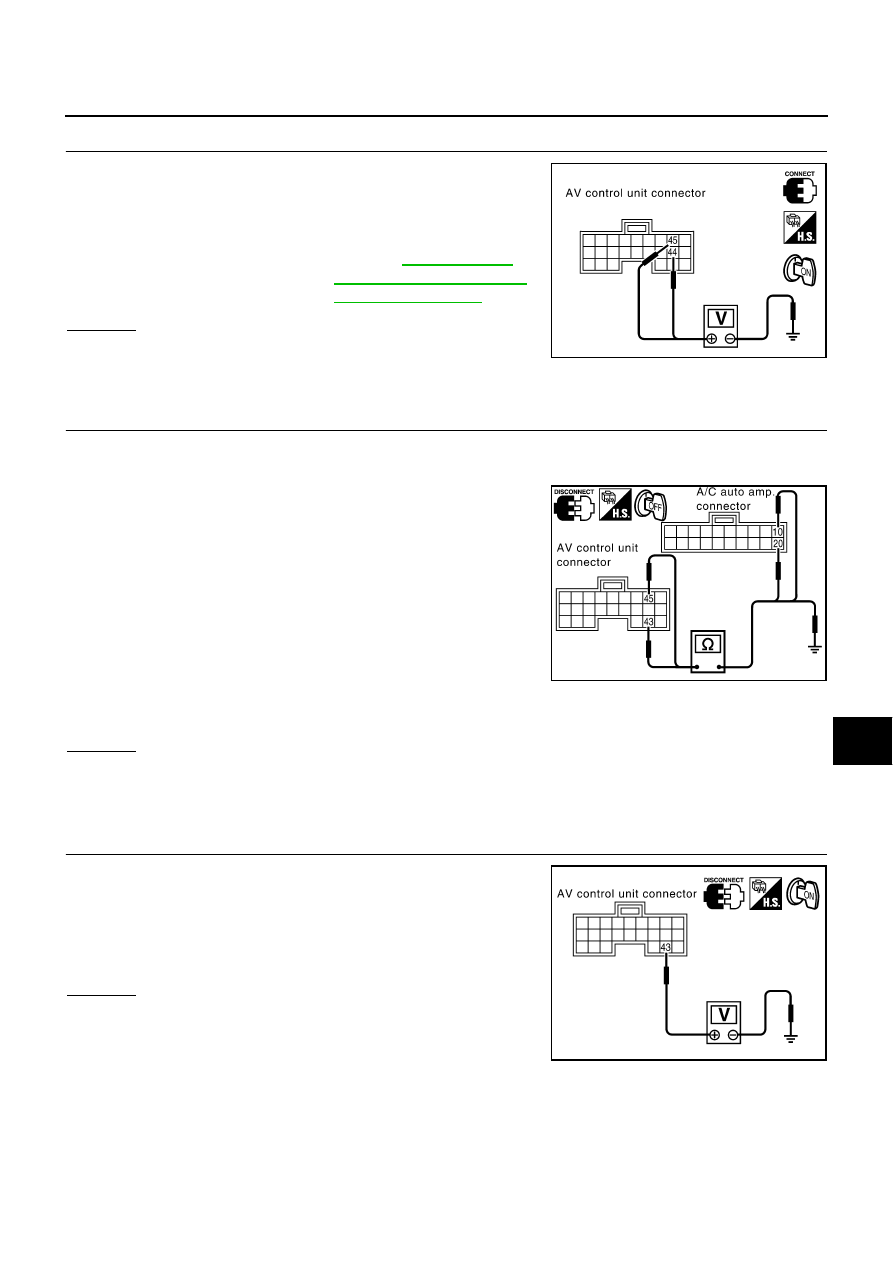
VEHICLE INFORMATION AND INTEGRATED SWITCH SYSTEM /WITHOUT
NAVIGATION SYSTEM
DI-129
C
D
E
F
G
H
I
J
L
M
A
B
DI
3.
CHECK A/C-AV, AC-CLK COMMUNICATION SIGNAL
1.
Connect AV control unit connector.
2.
Turn ignition switch ON.
3.
Check voltage signal between AV control unit harness connector
M77 terminals 44 (W), 45 (B) and ground.
OK or NG
OK
>> Replace A/C auto amp.
NG
>> Replace AV control unit.
A/C Operation is Not Possible
AKS004OS
1.
CHECK HARNESS
1.
Turn ignition switch OFF.
2.
Disconnect connectors of A/C auto amp. and AV control unit.
3.
Check continuity between A/C auto amp. harness connector
M119 terminal 10 (R) and AV control unit harness connector
M77 terminal 43 (R).
4.
Check continuity between A/C auto amp. harness connector
M119 terminal 20 (B) and AV control unit harness connector
M77 terminal 45 (B).
5.
Check continuity between AV control unit harness connector
M77 terminals 43 (R), 45 (B) and ground.
OK or NG
OK
>> GO TO 2.
NG
>>
●
Check connector housings for disconnected or loose terminals.
●
Repair harness or connector.
2.
CHECK AV-A/C, AC-CLK COMMUNICATION SIGNAL
1.
Connect A/C auto amp. connector.
2.
Turn ignition switch ON.
3.
Check voltage between AV control unit harness connector M77
terminal 43 (R) and ground.
OK or NG
OK
>> GO TO 3.
NG
>> Replace A/C auto amplifier.
44 (W), 45 (B) - Ground
:Refer to
nals and Reference Value
for AV Control Unit"
SKIA3746E
Continuity should exist.
Continuity should exist.
Continuity should not exist.
SKIA3747E
Approx. 5V
SKIA3748E