Infiniti M45 (Y34). Manual - part 218
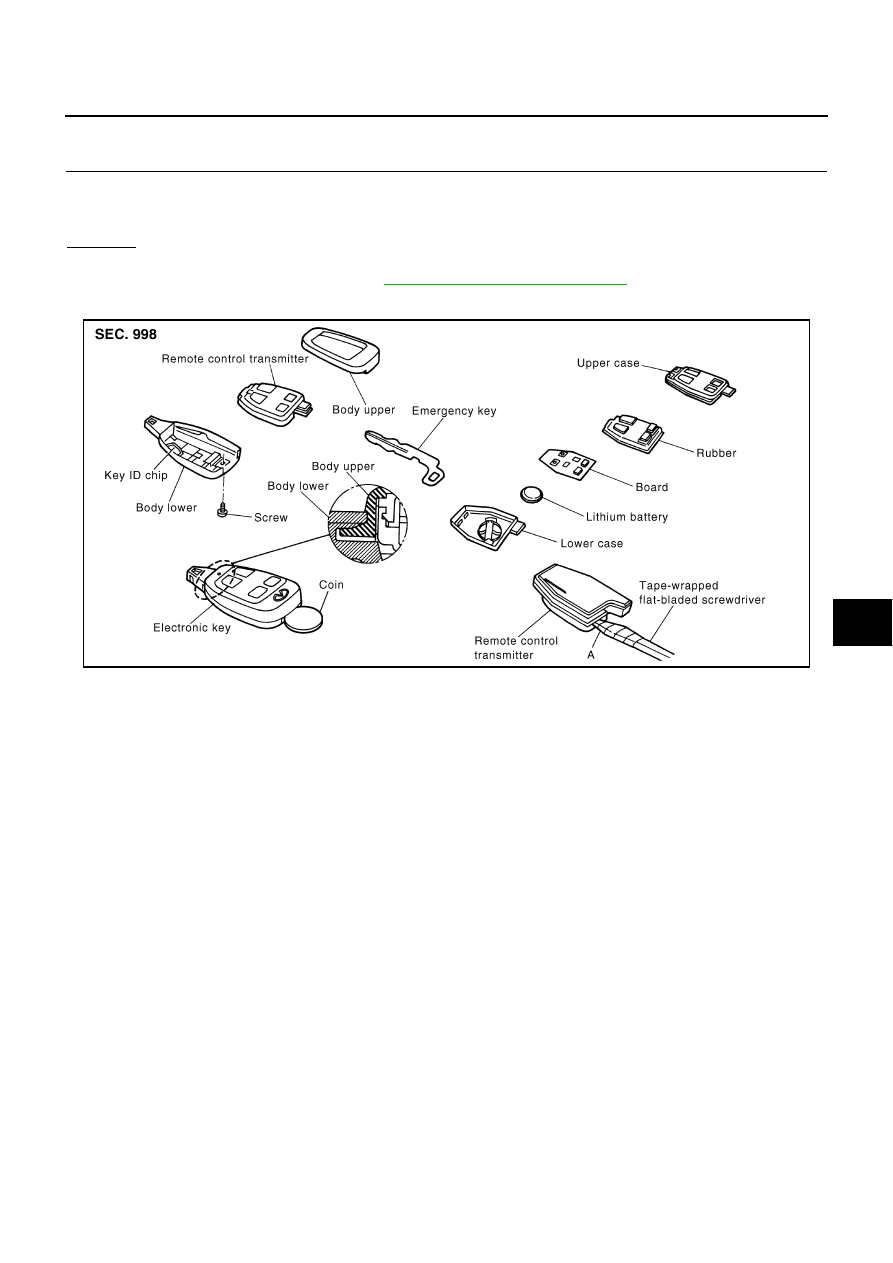
REMOTE KEYLESS ENTRY SYSTEM
BL-97
C
D
E
F
G
H
J
K
L
M
A
B
BL
Check Map Lamp Function
AIS002BV
1.
CHECK MAP LAMP FUNCTION
When map lamp switch is in “DOOR” position, open the front door (LH or RH).
OK or NG
OK
>> Map lamp function circuit is OK.
NG
>> Check map lamp circuit. Refer to
.
Electronic Key Battery Replacement
AIS001E7
1.
Remove the mounting screw on the back side of the electronic key, and insert a slotted coin into the emer-
gency key slot. Twist the coin to separate the upper body from the lower body. Then take out the elec-
tronic key transmitter.
CAUTION:
During disassembly, do not impact the transponder on the lower body.
2.
Insert a slotted screwdriver wrapped with tape into the electronic key transmitter (A) and twist the screw-
driver to disassemble the transmitter.
3.
Replace the battery fixed on the lower body. Be sure to install new battery properly with the positive side
facing the lower case.
CAUTION:
●
During disassembly, be careful not to touch the board surface. Visually check the board for
color change (bluish) and deposit.
●
When replacing the battery, keep the electrode off foreign materials such as dust and grease.
4.
After replacing the battery, engage the tab on the side of the body while being careful not to pinch the rub-
ber, and assemble the upper and lower bodies.
5.
While being careful of engagement between the upper and lower bodies at the end, assemble the elec-
tronic key transmitter, and tighten it with screws.
CAUTION:
After replacing the battery, be sure to check that the door locking operates normally using the
electronic key.
Map lamp should illuminate.
PIIA3472E