Infiniti M35/M45 Y50. Manual - part 300
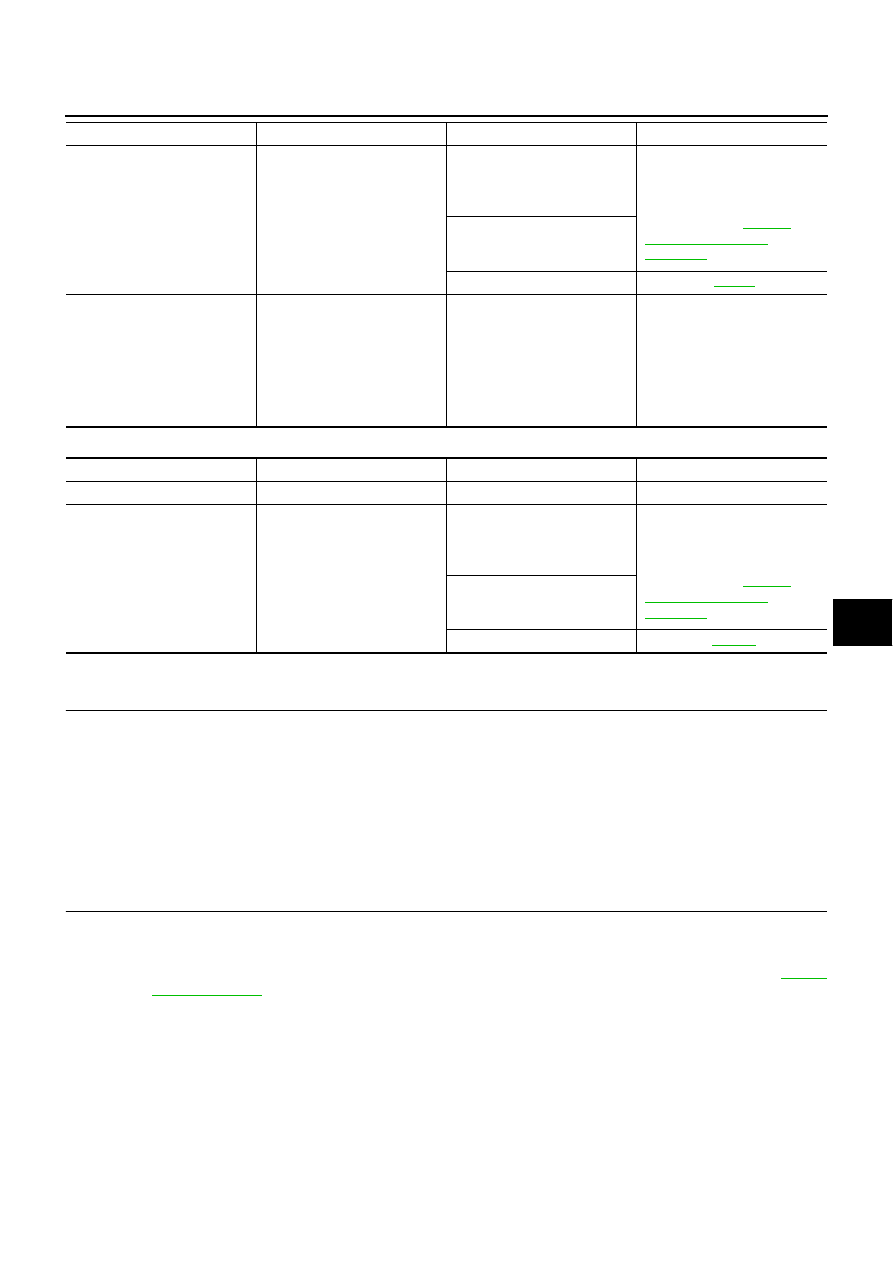
IVIS (INFINITI VEHICLE IMMOBILIZER SYSTEM-NATS)
BL-269
C
D
E
F
G
H
J
K
L
M
A
B
BL
“NATS I-KEY” SELF-DIAGNOSTIC RESULTS ITEM CHART
Work Flow
NIS0020O
1.
LISTEN TO CUSTOMER COMPLAINT OR REQUEST
Get symptoms or listen to customer complaints or request.
NOTE:
In case of request for Intelligent Key or IVIS (NATS) system repair, the key ID re-registration might be neces-
sary. Keep all the Intelligent Keys before work for the re-registration.
Key ID registration request>>Register Intelligent Key by referring to CONSULT-II operation manual IVIS/
NVIS NATS.
Request for malfunction repair.>>GO TO 2.
2.
CHECK DOOR LOCK AND REMOTE CONTROL FUNCTION
Check that Door Lock and remote control function of Intelligent Key operate normally.
Door Lock or remote control function is malfunctioning.>>Malfunction of Door Lock function, Refer to
Door Lock and remote control function are normal.>>GO TO 3.
DISCORD BCM-I-KEY
[B2194]
The ID verification results
between BCM and Intelligent
Key unit are NG.
Short circuit in communication
line between BCM and Intelli-
gent Key unit to power supply
line
Malfunction have occurred in
CAN communication
Check “Self-diagnostic Results”
of “Intelligent Key” using CON-
SULT-II. Refer to
Short circuit in communication
line between BCM and ECM to
ground
Intelligent Key unit malfunction
ANTI-SCANNING
[B2195]
A remote control starter that is
not Genuine NISSAN is
installed
If a remote control starter that is
not Genuine NISSAN is
installed, the anti-theft system
is activated and the engine may
not be started. In this case,
remove the parts after the cus-
tomer understands the situa-
tion.
—
Suspect Systems
Description
Possible malfunction
Action to take/Reference page
Suspect Systems
Description
Possible malfunction
Action to take/Reference page
NO DTC
NO DTC
—
—
DISCORD BCM-I-KEY
[B2590]
The ID verification results
between Intelligent Key unit
and BCM are NG.
Short circuit in communication
line between BCM and Intelli-
gent Key unit to power supply
line
Malfunction have occurred in
CAN communication
Check “Self-diagnostic Results”
of “Intelligent Key” using CON-
SULT-II. Refer to
Short circuit in communication
line between BCM and ECM to
ground
BCM malfunction