Infiniti M35/M45 Y50. Manual - part 218
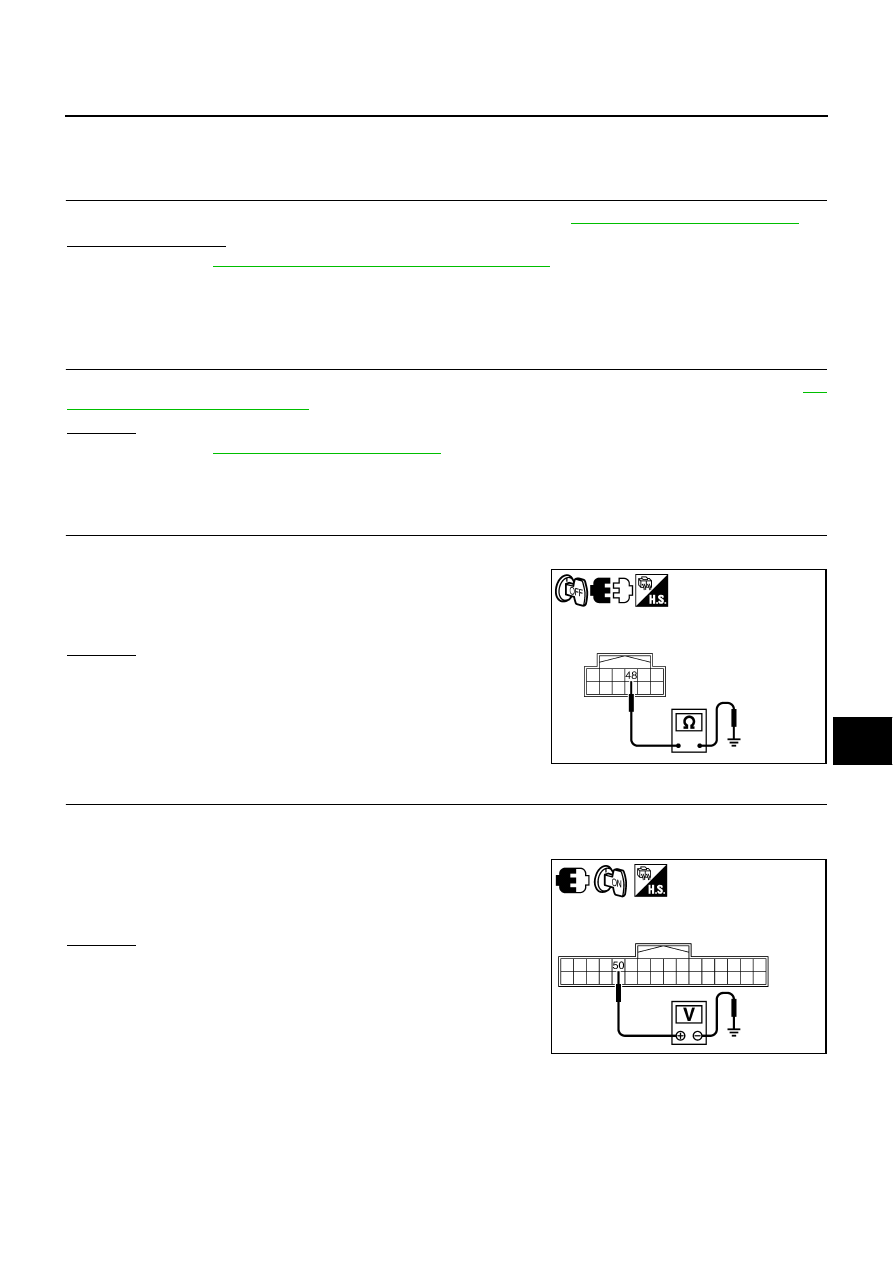
TROUBLE DIAGNOSIS
AV-249
[WITH MOBILE ENTERTAINMENT SYSTEM]
C
D
E
F
G
H
I
J
L
M
A
B
AV
TROUBLE DIAGNOSIS
PFP:00004
Multifunction Switch Cannot Be Operated
NKS004B2
1.
PERFORM CONSULT-II SELF-DIAGNOSIS
Perform CONSULT-II self-diagnosis and check the malfunction. Refer to
Is there a malfunction?
YES
>> Refer to
AV-103, "Display Item of SELF-DIAG RESULTS"
.
NO
>> Replace multifunction switch
RGB Image Is Not Displayed
NKS004B3
RGB IMAGE IS NOT DISPLAYED ON FRONT AND REAR DISPLAYS
1.
DIAGNOSIS USING CONSULT-II
Start CONSULT-II, and make sure that “MULTI AV” is displayed on SELECT SYSTEM screen. Refer to
.
OK or NG
OK
>> Refer to
.
NG
>> Check AV (NAVI) control unit power supply and ground circuit.
ONLY FRONT DISPLAY
1.
CHECK HARNESS BETWEEN AV (NAVI) CONTROL UNIT AND VIDEO DISTRIBUTOR
1.
Disconnect AV (NAVI) control unit connector and video distributor connector.
2.
Check continuity between video distributor harness connector
M207 terminal 48 and ground.
OK or NG
OK
>> GO TO 2.
NG
>> Repair harness or connector.
2.
CHECK RGB AREA SIGNAL FOR AV (NAVI) CONTROL UNIT
1.
Connect AV (NAVI) control unit connector.
2.
Turn ignition switch ON.
3.
Check voltage between AV (NAVI) control unit harness connec-
tor M210 terminal 50 and ground.
OK or NG
OK
>> GO TO 3.
NG
>> Replace AV (NAVI) control unit.
48 – Ground
: Continuity should not exist.
SKIB4593E
50 – Ground
: Approx. 5 V
SKIB6893E