Infiniti F50. Manual - part 772
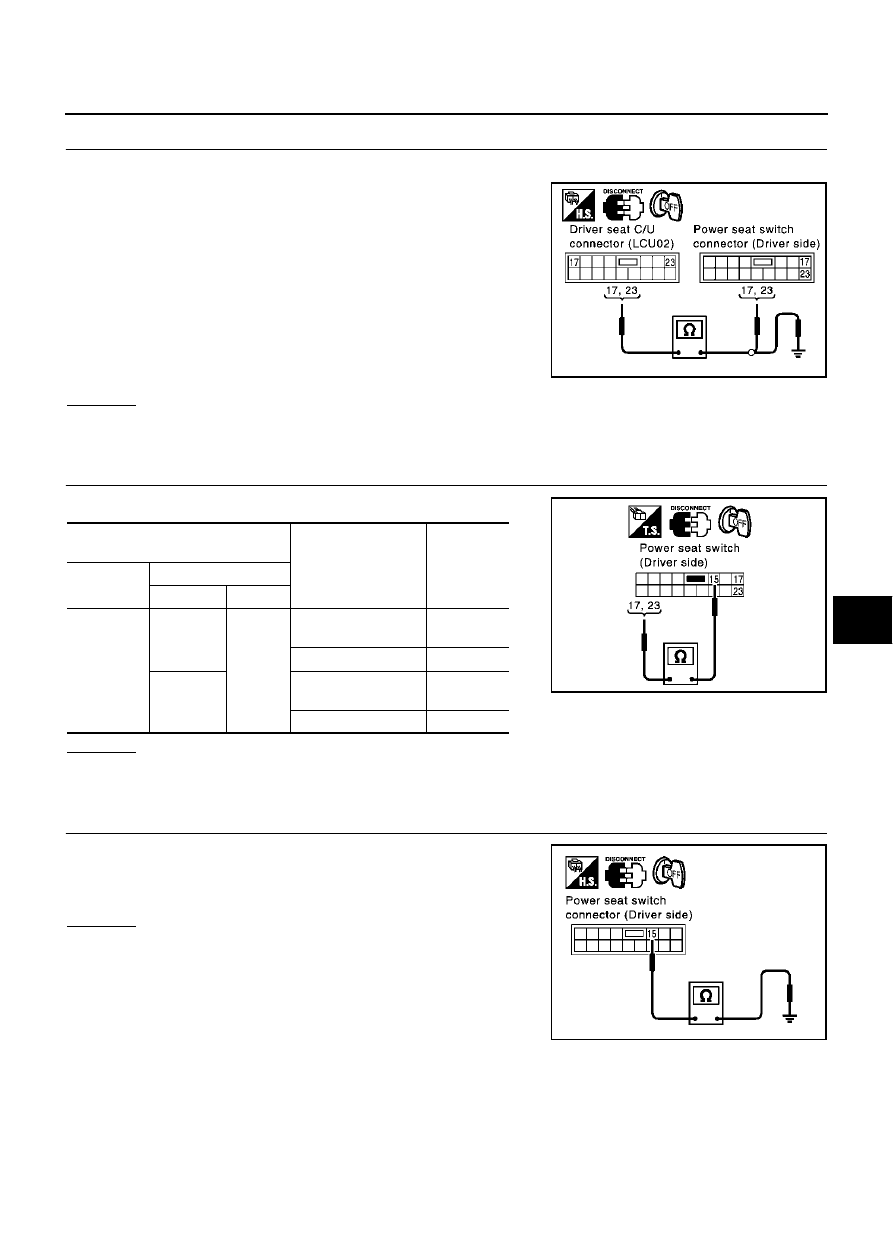
AUTOMATIC DRIVE POSITIONER
SE-79
C
D
E
F
G
H
J
K
L
M
A
B
SE
3.
CHECK HARNESS CONTINUITY
1.
Disconnect driver seat control unit connector and power seat switch (driver side) connector.
2.
Check continuity between driver seat control unit connector
B143 terminals 17 (Y/R), 23 (G/W) and driver power seat switch
connector B144 terminals 17 (Y/R), 23 (G/W).
3.
Check continuity between driver seat control unit connector
B143 terminals 17(Y/R), 23 (G/W) and ground.
OK or NG
OK
>> GO TO 4.
NG
>> Repair or replace harness between driver seat control unit and power seat switch.
4.
CHECK SLIDING SWITCH
Check continuity between driver seat control unit.
OK or NG
OK
>> GO TO 5.
NG
>> Replace driver power seat switch.
5.
CHECK POWER SEAT SWITCH GROUND CIRCUIT
Check continuity between power seat switch (driver side) connector
B144 terminal 15 (B) and ground.
OK or NG
OK
>> Check the condition of the harness and connector.
NG
>> Repair or replace harness between driver seat switch
and ground.
17 (Y/R) – 17 (Y/R)
: Continuity should exist.
23 (G/W) – 23 (G/W)
: Continuity should exist.
17 (Y/R) – Ground
: Continuity should not exist.
23 (G/W) – Ground
: Continuity should not exist.
PIIA4148E
Terminals
(Wire color)
Condition
Continuity
Connector
Terminal
(+)
(–)
B144
17
15
Sliding switch ON
(forward operation).
Yes
Sliding switch OFF.
No
23
Sliding switch ON
(backward operation).
Yes
Sliding switch OFF.
No
PIIA4380E
15 (B) – Ground
: Continuity should exist.
PIIA3375E