Infiniti I35 (A33). Manual - part 461
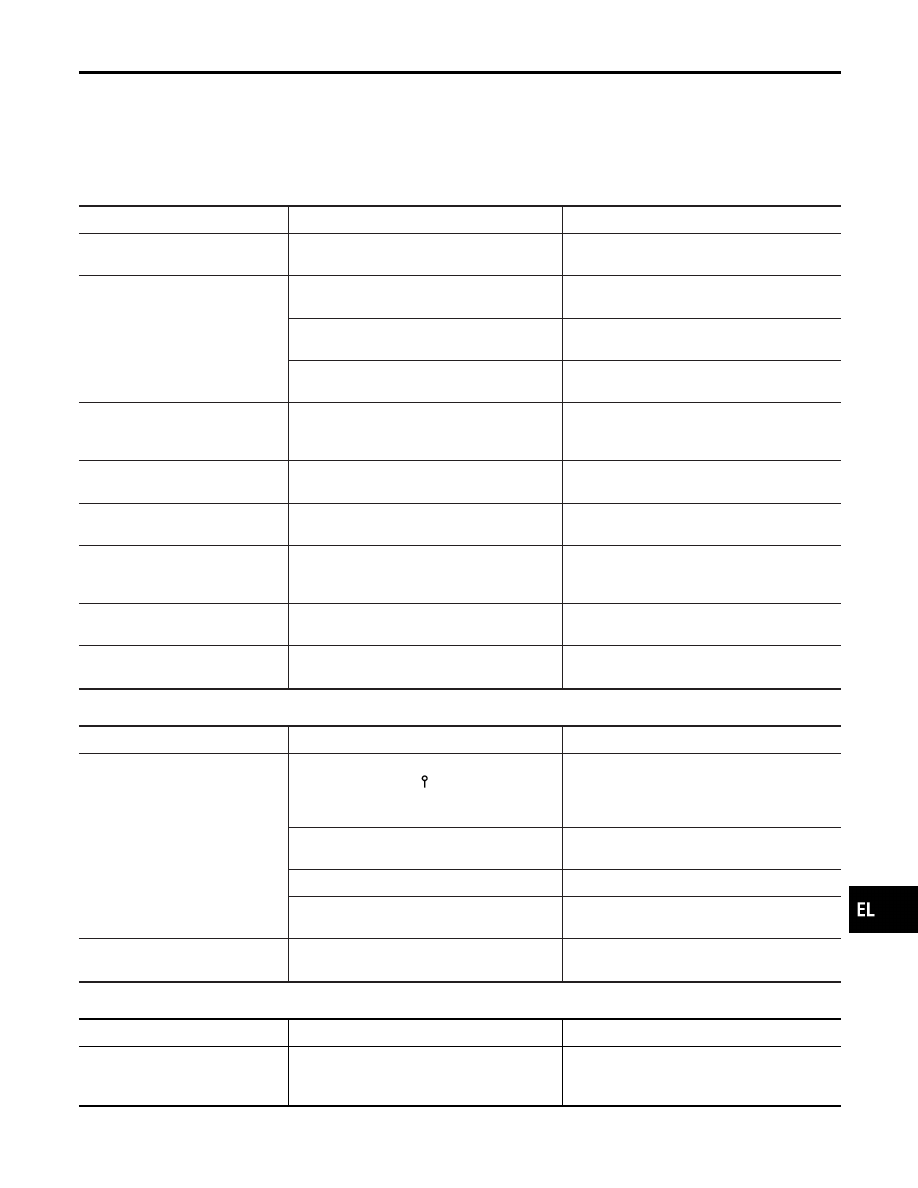
I
The enlarged intersection map may display an “Unknown Street” message at some street intersections.
I
Because of road configuration, etc. the guide may finish early. If this occurs, follow the marker to reach
your destination.
I
Destination area side information (left side and right side) may differ from actual conditions because of
data error.
Unable to Set Destination, Way Point, and/or menu items
NHEL0304S0301
Symptom
Possible cause
Repair order
Unable to search way points in
re-search mode
A way point already crossed or determined to
have been crossed.
If you desire to pass through a way point for a
second time, reperform route edit.
Turn list is not displayed.
Route search does not occur.
Set designation areas and perform route
search.
Car marker does not appear on recom-
mended route.
Drive on the recommended route.
Route guide is canceled.
Turn the route guide ON. (Push “VOICE”
switch.)
Automatic search does not func-
tion.
Vehicle is not running on search object route
(road indicated by orange, brown or red line).
Drive the vehicle on the search object route
or perform a manual route search. Note that
all routes will be re-searched at this time.
Unable to select detour route.
Vehicle is not running on recommended route.
Use the “RE-ROUTE” mode to search again
or return to the recommended route.
Detour route search results are
identical to previous search.
All possible conditions were considered, but
results are the same.
This is not abnormal.
Unable to set a way point.
More than five way points have been previ-
ously set (and not cleared).
More than five way points cannot be specified
at the same time. Break down into smaller
segments and perform search.
Unable to select starting point
during route edit.
Starting point will normally be your present
location during route edit.
This is not abnormal.
Cannot select certain menu items. While vehicle is running.
Park the vehicle in a safe area and perform
operation.
Voice Guide Information
NHEL0304S0302
Symptom
Possible cause
Repair order
Voice guide does not function.
Voice guide is only available at certain inter-
sections (marked with
). In some cases, the
guide is not available even when the vehicle
makes a turn.
This is not abnormal.
Vehicle is not running on recommended route.
Return to recommended route or reperform
route search.
Voice guide is OFF.
Set voice guide to the ON position.
Route guide is canceled.
Turn the route guide ON. (Push “VOICE”
switch.)
The guide content does not corre-
spond to actual conditions.
The content of the voice guide may vary
depending on the type of junction.
Operate vehicle following the traffic rules and
regulation.
Route Search Information
NHEL0304S0303
Symptom
Possible cause
Repair order
Proceeding in desired direction.
However, route search in desired
direction does not function.
Unable to find appropriate route in the desired
direction.
This is not abnormal.
GI
MA
EM
LC
EC
FE
AT
AX
SU
BR
ST
RS
BT
HA
SC
IDX
NAVIGATION SYSTEM
This Condition Is Not Abnormal (Cont’d)
EL-445