Infiniti G37 Coupe. Manual - part 921
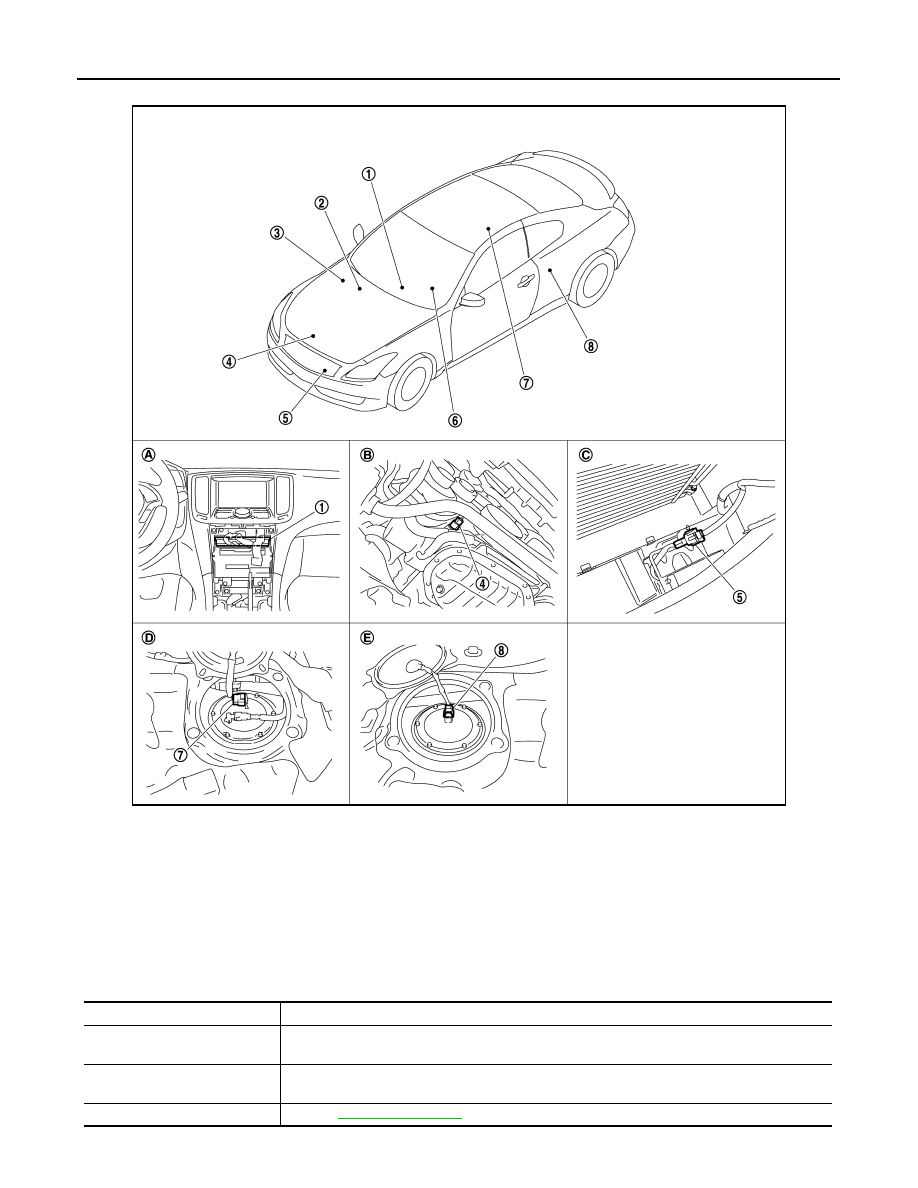
MWI-30
< FUNCTION DIAGNOSIS >
METER SYSTEM
INFORMATION DISPLAY : Component Parts Location
INFOID:0000000001672057
INFORMATION DISPLAY : Component Description
INFOID:0000000001606641
JPNIA0501ZZ
1.
Unified meter and A/C amp.
2.
BCM
3.
IPDM E/R
4.
Oil pressure switch
5.
Ambient sensor
6.
Combination meter
7.
Fuel level sensor unit and fuel pump
(main)
8.
Fuel level sensor unit (sub)
A.
Behind cluster lid C
B.
Oil pan (upper) RH side
C.
Condenser (front)
D.
Rear seat (lower right)
E.
Rear seat (lower left)
Unit
Description
Combination meter
Controls the information display with the signals received from the unified meter and A/C amp. by
means of communication and the signals from various switches and sensors.
Unified meter and A/C amp.
Transmits signals received from various units to the combination meter by means of communica-
tion.
Fuel level sensor unit
Refer to