Infiniti G20 (P11). Manual - part 172
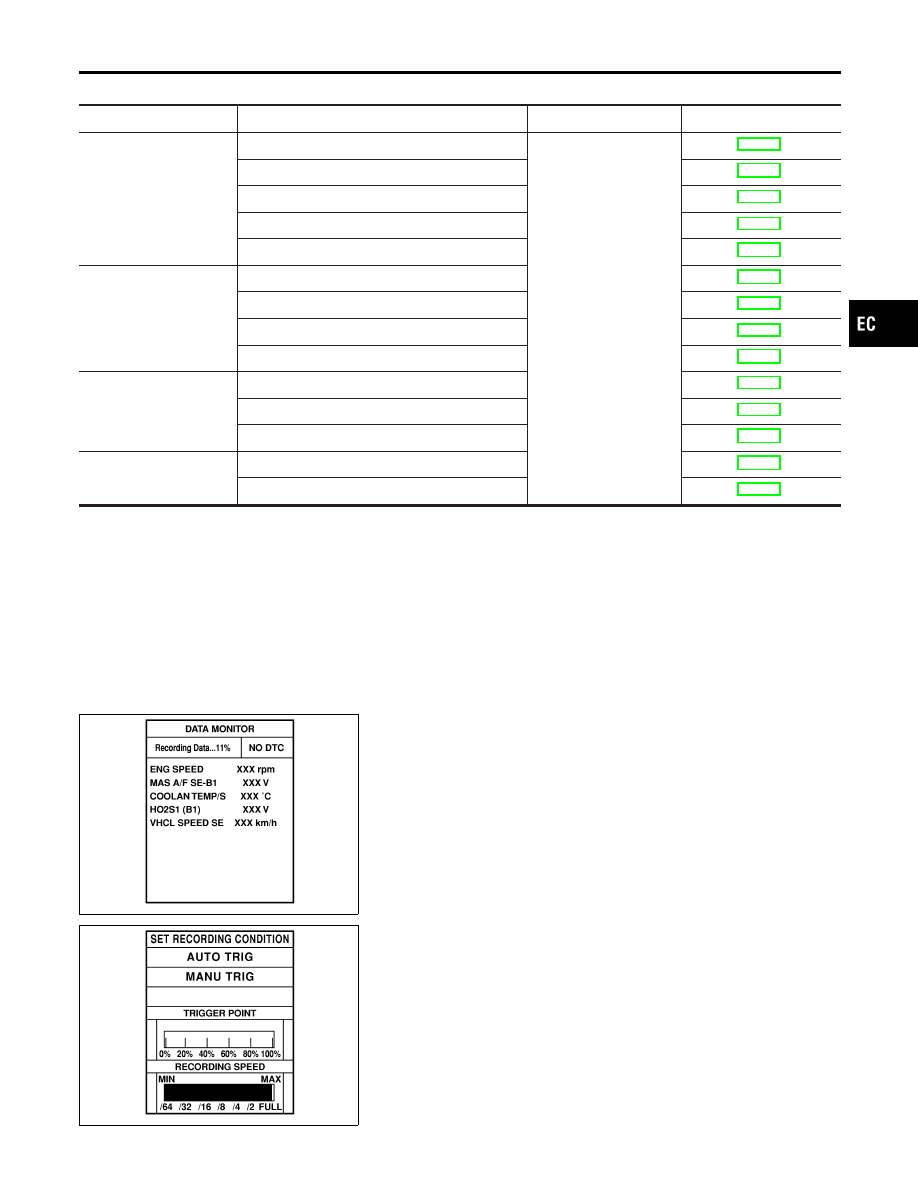
DTC Work Support Mode
NCEC0504S0803
Test mode
Test item
Condition
Reference page
EVAPORATIVE SYSTEM
EVAP SML LEAK P0440
Refer to corresponding
trouble diagnosis for
DTC.
EVAP SML LEAK P1440
PURG VOL CN/V P1444
PURGE FLOW P1447
VC CUT/V BP/V P1491
HEATED OXYGEN SEN-
SOR 1 (FRONT)
HO2S1 (B1) P0130
HO2S1 (B1) P0131
HO2S1 (B1) P0132
HO2S1 (B1) P0133
HEATED OXYGEN SEN-
SOR 2 (REAR)
HO2S2 (B1) P0137
HO2S2 (B1) P0138
HO2S2 (B1) P0139
EGR SYSTEM
EGR SYSTEM P0400
EGR SYSTEM P1402
SEF705Y
SEF707X
REAL TIME DIAGNOSIS IN DATA MONITOR MODE
(RECORDING VEHICLE DATA)
NCEC0504S09
CONSULT-II has two kinds of triggers and they can be selected by
touching “SETTING” in “DATA MONITOR” mode.
1)
“AUTO TRIG” (Automatic trigger):
I
The malfunction will be identified on the CONSULT-II screen in
real time.
In other words, DTC/1st trip DTC and malfunction item will be
displayed if the malfunction is detected by ECM.
At the moment a malfunction is detected by ECM, “MONITOR”
in “DATA MONITOR” screen is changed to “Recording Data ...
xx%” as shown at left, and the data after the malfunction detec-
tion is recorded. Then when the percentage reached 100%,
“REAL-TIME DIAG” screen is displayed. If “STOP” is touched
on the screen during “ Recording Data ... xx%”, “REAL-TIME
DIAG” screen is also displayed.
The recording time after the malfunction detection and the
recording speed can be changed by “TRIGGER POINT” and
“Recording Speed”. Refer to CONSULT-II OPERATION
MANUAL.
2)
“MANU TRIG” (Manual trigger):
I
DTC/1st trip DTC and malfunction item will not be displayed
GI
MA
EM
LC
FE
CL
MT
AT
AX
SU
BR
ST
RS
BT
HA
SC
EL
IDX
ON BOARD DIAGNOSTIC SYSTEM DESCRIPTION
CONSULT-II (Cont’d)
EC-99