Infiniti FX35 / FX45. Manual - part 774
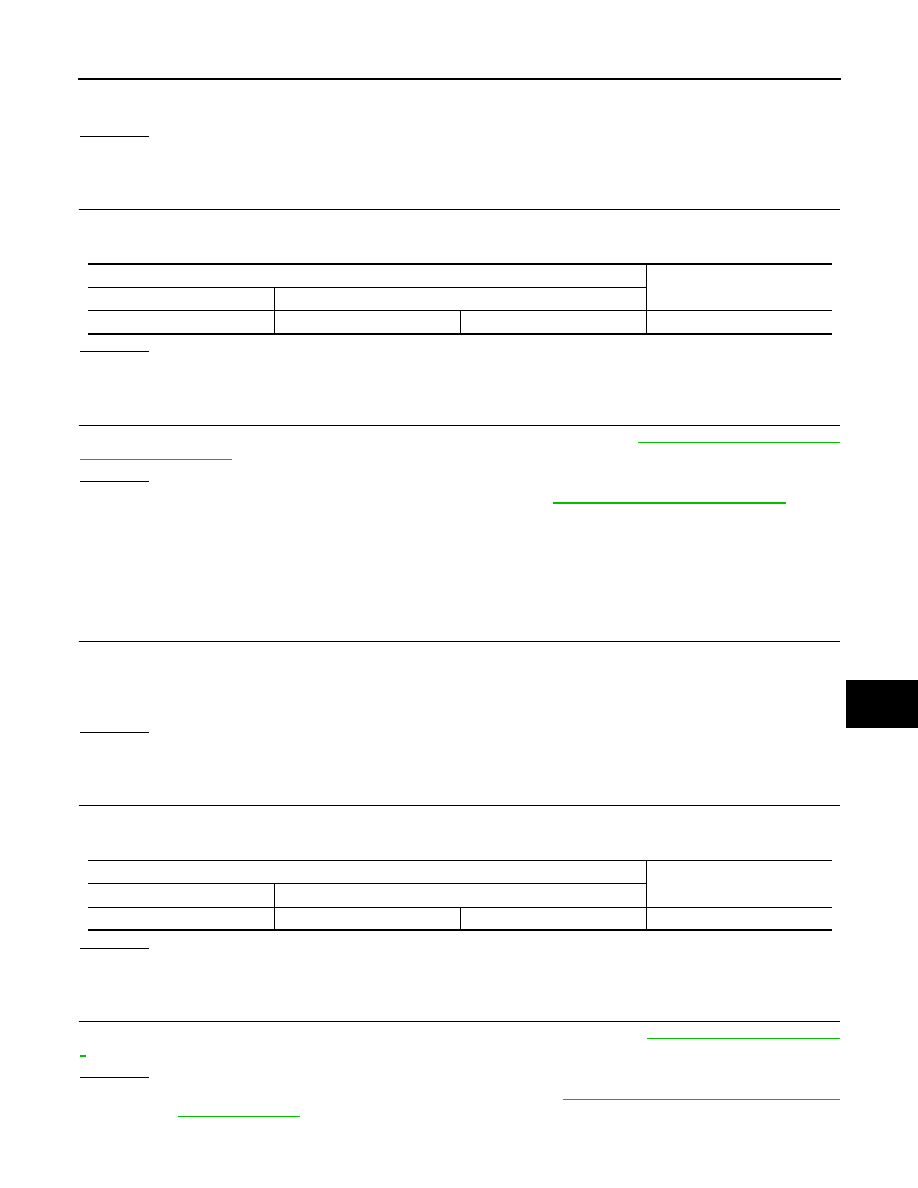
TROUBLE DIAGNOSIS
LAN-73
< SERVICE INFORMATION >
[CAN]
C
D
E
F
G
H
I
J
L
M
A
B
LAN
N
O
P
3.
Check the terminals and connectors of the AWD control unit for damage, bend and loose connection (unit
side and connector side).
OK or NG
OK
>> GO TO 2.
NG
>> Repair the terminal and connector.
2.
CHECK HARNESS FOR OPEN CIRCUIT
1.
Disconnect the connector of AWD control unit.
2.
Check the resistance between the AWD control unit harness connector terminals.
OK or NG
OK
>> GO TO 3.
NG
>> Repair the AWD control unit branch line.
3.
CHECK POWER SUPPLY AND GROUND CIRCUIT
Check the power supply and the ground circuit of the AWD control unit. Refer to
OK or NG
OK
>> • Present error: Replace the AWD control unit. Refer to
TF-35, "Removal and Installation"
.
• Past error: Error was detected in the AWD control unit branch line.
NG
>> Repair the power supply and the ground circuit.
Display Control Unit Branch Line Circuit
INFOID:0000000001328656
INSPECTION PROCEDURE
1.
CHECK CONNECTOR
1.
Turn the ignition switch OFF.
2.
Disconnect the battery cable from the negative terminal.
3.
Check the terminals and connectors of the display control unit for damage, bend and loose connection
(unit side and connector side).
OK or NG
OK
>> GO TO 2.
NG
>> Repair the terminal and connector.
2.
CHECK HARNESS FOR OPEN CIRCUIT
1.
Disconnect the connector of display control unit.
2.
Check the resistance between the display control unit harness connector terminals.
OK or NG
OK
>> GO TO 3.
NG
>> Repair the display control unit branch line.
3.
CHECK POWER SUPPLY AND GROUND CIRCUIT
Check the power supply and the ground circuit of the display control unit. Refer to
OK or NG
OK
>> • Present error: Replace the display control unit. Refer to
AV-86, "Removal and Installation of Dis-
• Past error: Error was detected in the display control unit branch line.
AWD control unit harness connector
Resistance (
Ω
)
Connector No.
Terminal No.
M92
8
16
Approx. 54 – 66
Display control unit harness connector
Resistance (
Ω
)
Connector No.
Terminal No.
M76
25
26
Approx. 54 – 66