Infiniti FX35 / FX45. Manual - part 201
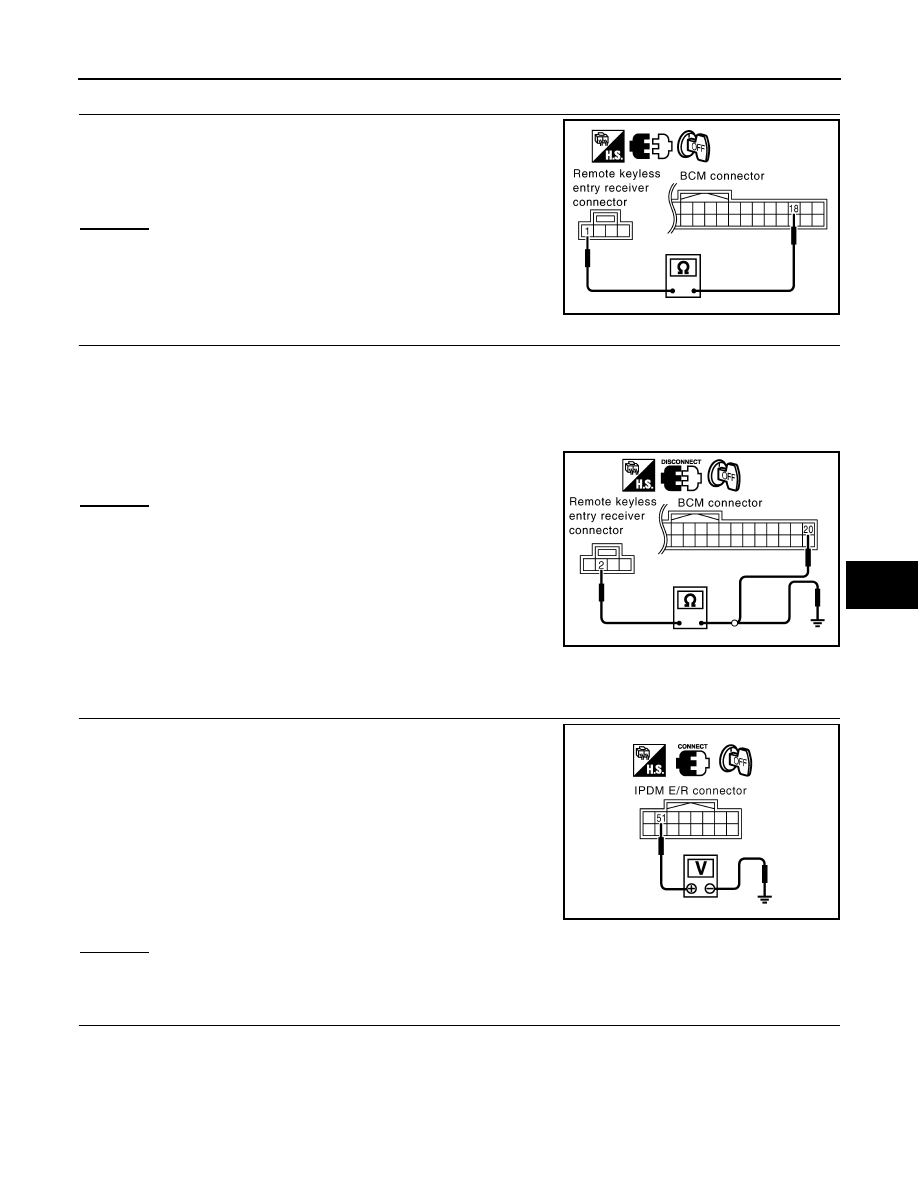
REMOTE KEYLESS ENTRY SYSTEM
BL-71
< SERVICE INFORMATION >
C
D
E
F
G
H
J
K
L
M
A
B
BL
N
O
P
5.
CHECK REMOTE KEYLESS ENTRY RECEIVER GROUND CIRCUIT
1.
Check continuity between remote keyless entry receiver con-
nector M78 terminal 1 (B) and BCM connector M1 terminal 18
(B)
OK or NG
OK
>>
Check harness connection.
• If it is OK, replace BCM.
• If it is NG, repair or replace malfunction part.
NG
>> Repair or replace the harness.
6.
CHECK REMOTE KEYLESS ENTRY RECEIVER SIGNAL CIRCUIT
1.
Check continuity between remote keyless entry receiver connector M78 terminal 2 (Y) and BCM connec-
tor M1 terminal 20 (Y).
2.
Check continuity between remote keyless entry receiver connector M78 terminal 2 (Y) and ground.
OK or NG
OK
>>
Check harness connection.
• If it is OK, replace remote keyless entry receiver.
• If it is NG, repair or replace malfunction part.
NG
>> Repair or replace harness.
Check IPDM E/R Operation
INFOID:0000000001327828
1.
CHECK IPDM E/R INPUT VOLTAGE
Check voltage between IPDM E/R connector E9 terminal 51 and
ground.
OK or NG
OK
>> Replace IPDM E/R.
NG
>> GO TO 2.
2.
CHECK IPDM E/R HARNESS
1.
Turn ignition switch OFF.
2.
Disconnect IPDM E/R and horn relay connector.
1 (B) – 18 (B)
: Continuity should exist.
PIIB3952E
2 (Y) – 20 (Y)
: Continuity should exist.
2 (Y) – Ground
: Continuity should not exist.
PIIA9633E
51 (SB) – Ground
: Battery voltage
PIIA6403E