Infiniti FX35 / FX45. Manual - part 175
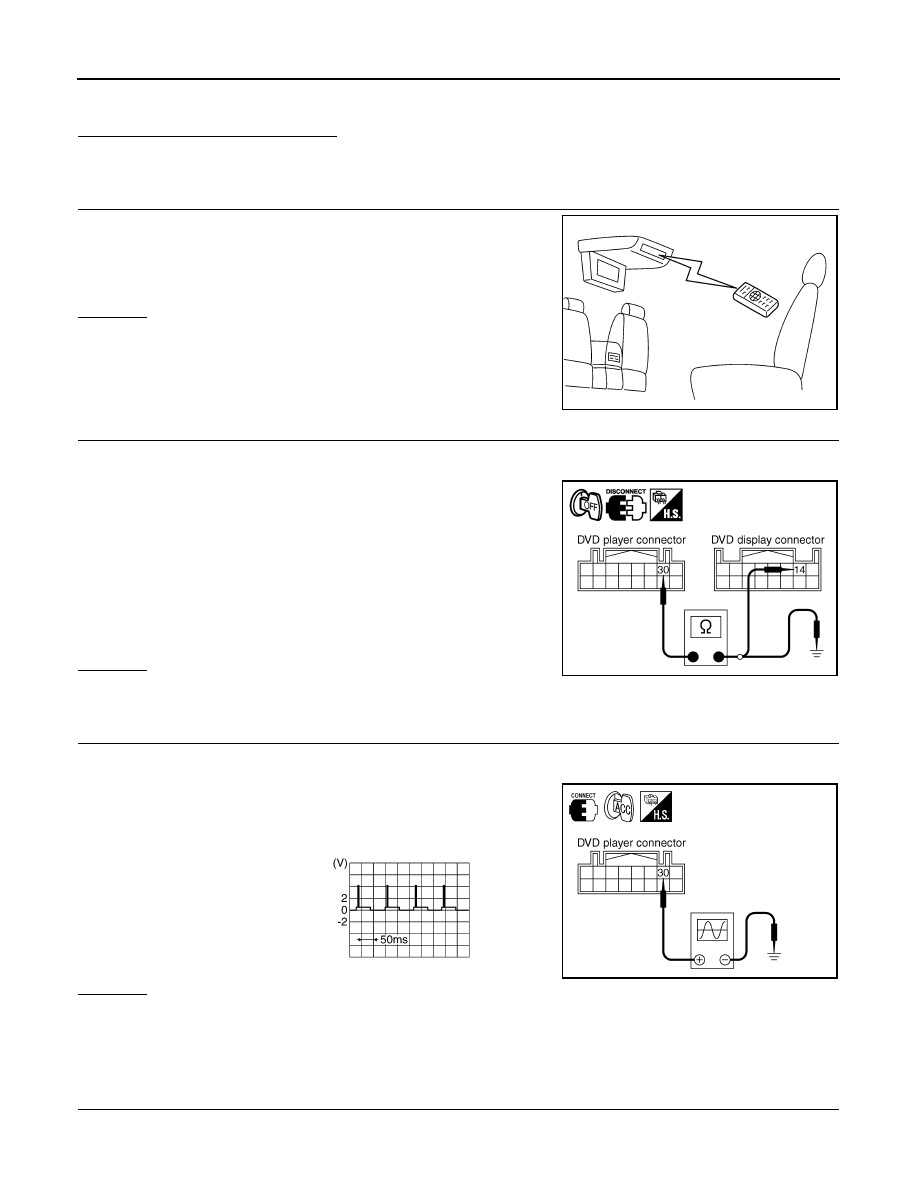
AV-154
< SERVICE INFORMATION >
INFINITI MOBILE ENTERTAINMENT SYSTEM
1.
Turn ignition switch ACC.
2.
Press “POWER” switch of DVD player and operate DVD player switch.
Dose the DVD player switches work?
YES
>> Replace remote controller.
NO
>> GO TO 2.
2.
CHECK REMOTE CONTROLLER AND SENSOR
Check the inspection items below to diagnose the malfunction.
• Check that remote controller is facing to the sensor.
• Check that sensor does not have any seals or dirt that is interrupt-
ing signal.
• Check that the remote controller battery has run down.
OK or NG
OK
>> GO TO 3.
NG
>> • When operating, face remote controller to the sensor.
• Remove seal or dirt that is interrupting signal.
• If the battery has run down, replace it with new one.
3.
CHECK HARNESS
1.
Turn ignition switch OFF.
2.
Disconnect DVD player and DVD display connectors.
3.
Check continuity between DVD player harness connector B19
terminal 30 and DVD display harness connector B61 terminal
14.
4.
Check continuity between DVD player harness connector B19
terminal 30 (BR) and ground.
OK or NG
OK
>> GO TO 4.
NG
>> Repair harness or connector.
4.
CHECK DATA (LCD – DVD) SIGNAL
1.
Connect DVD display connector.
2.
Turn ignition switch ACC.
3.
Check the signal between DVD player harness connector B19
terminal 30 and ground.
OK or NG
OK
>> Replace DVD player.
NG
>> Replace DVD display.
No CD·DVD Sound from All Speakers
INFOID:0000000001328786
1.
VERIFY THE PHENOMENON
1.
Turn ignition switch ACC.
2.
Turn on the radio, receive radio program, check that the sound is heard from all the speakers.
SKIA5855E
30 – 14
: Continuity should exist.
30 – Ground
: Continuity should not exist.
SKIB0335E
30 – Ground:
SKIA7043E
SKIA5832E