Infiniti FX35, FX50 (S51). Manual - part 353
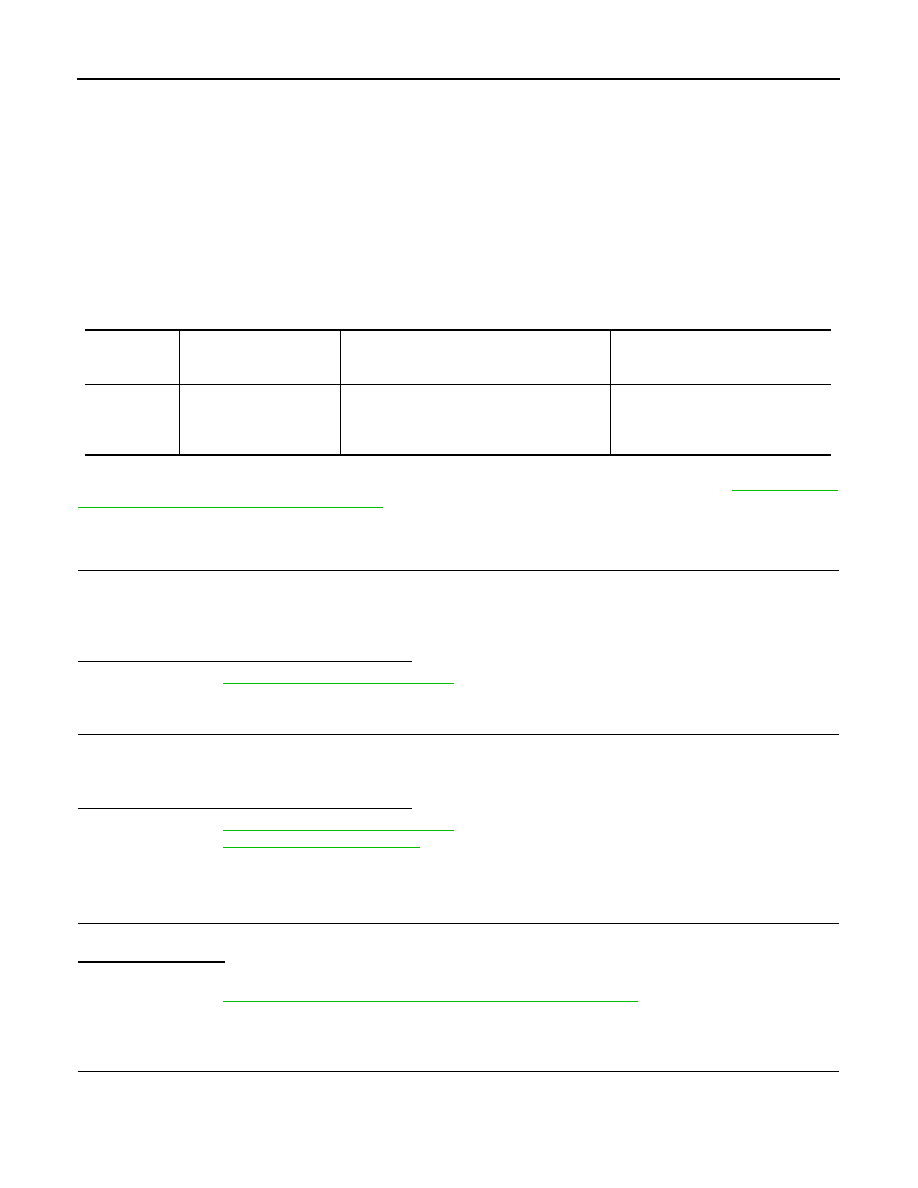
CCS-232
< DTC/CIRCUIT DIAGNOSIS >
[DCA]
C1A10 RELEASE SWITCH
C1A10 RELEASE SWITCH
Description
INFOID:0000000005501816
• The release switch is integrated with the brake booster.
• The release switch detects that the driver depresses the brake pedal, and it outputs the signal to the brake
booster control unit.
• The brake booster control unit transmits the release switch signal [release switch NO signal (normal open),
release switch NC signal (normal close)] to the ICC sensor integrated unit via ITS communication.
DTC logic
INFOID:0000000005501817
DTC DETECTION LOGIC
NOTE:
If DTC “C1A10” is detected along with DTC “U1000”, first diagnose the DTC “U1000”. Refer to
SENSOR INTEGRATED UNIT : DTC Logic"
DTC CONFIRMATION PROCEDURE
1.
PERFORM DTC CONFIRMATION PROCEDURE (1)
1.
Start the engine.
2.
Turn the DCA system ON, and wait for 5 minutes or more.
3.
Perform “All DTC Reading” with CONSULT-III.
4.
Check if the “C1A10” is detected as the current malfunction in self-diagnosis results of “ICC”.
Is “C1A10” detected as the current malfunction?
YES
>> Refer to
CCS-232, "Diagnosis Procedure"
NO
>> GO TO 2.
2.
PERFORM DTC CONFIRMATION PROCEDURE (2)
1.
Depress the brake pedal strongly 10 times or more.
2.
Perform “All DTC Reading”.
3.
Check if the “C1A10” is detected as the current malfunction in self-diagnosis results of “ICC”.
Is “C1A10” detected as the current malfunction?
YES
>> Refer to
CCS-232, "Diagnosis Procedure"
NO
>> Refer to
GI-36, "Intermittent Incident"
.
Diagnosis Procedure
INFOID:0000000005501818
1.
CHECK SELF-DIAGNOSIS RESULTS
Check if “U1000” is detected other than “C1A10” in “Self Diagnostic Result” of “ICC”.
Is “U1000” detected?
YES
>> Perform the CAN communication system inspection. Repair or replace the malfunctioning parts.
CCS-313, "ICC SENSOR INTEGRATED UNIT : DTC Logic"
.
NO
>> GO TO 2.
2.
CHECK HARNESS BETWEEN BRAKE BOOSTER (RELEASE SWITCH) AND BRAKE BOOSTER CON-
TROL UNIT
1.
Turn the ignition switch OFF.
2.
Disconnect connectors of brake booster and brake booster control unit.
3.
Check for continuity between the brake booster control unit harness connector and brake booster harness
connector.
DTC
(On board dis-
play)
Trouble diagnosis name
DTC detecting condition
Possible causes
C1A10
(10)
RELEASE SW CIRC
If the release switch NO signal and the release
switch NC signal, received from the brake
booster control unit via ITS communication,
are inconsistent
• Release switch
• Release switch circuit
• Brake booster control unit