Infiniti FX35, FX50 (S51). Manual - part 191
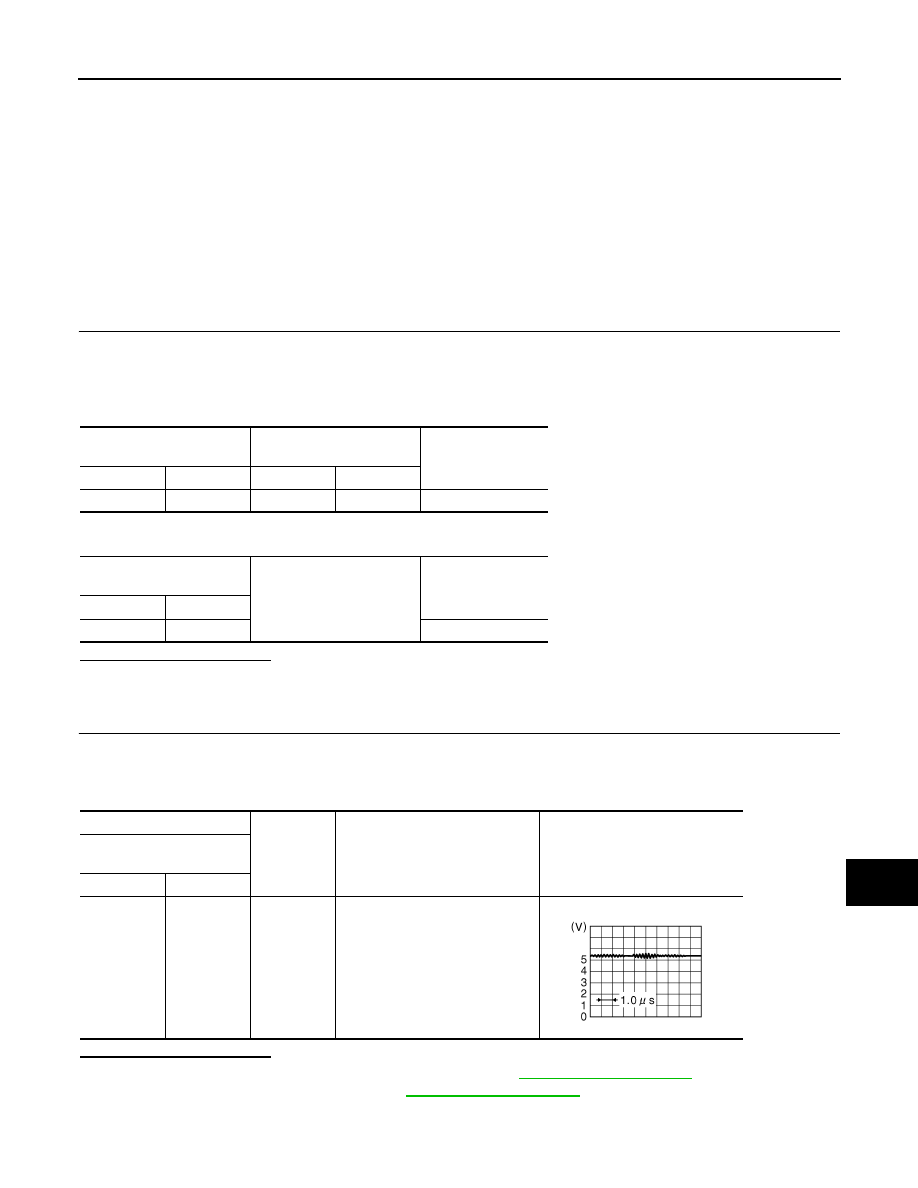
AV
SIDE CAMERA LH COMMUNICATION SIGNAL CIRCUIT
AV-537
< DTC/CIRCUIT DIAGNOSIS >
[NAVIGATION (TWIN MONITOR)]
C
D
E
F
G
H
I
J
K
L
M
B
A
O
P
SIDE CAMERA LH COMMUNICATION SIGNAL CIRCUIT
Description
INFOID:0000000005525409
• Around view monitor control unit supplies to the front camera, rear camera and side camera. And then it
superimpose the images from each camera and outputs then to the display unit.
• Superimpose the guiding lines, predicted course line and sonar indicator to the camera image that outputs to
the front display unit.
• Around view monitor control unit performs the reception/transmission of communication signal with each
camera.
Diagnosis Procedure
INFOID:0000000005474896
1.
CHECK CONTINUITY COMMUNICATION SIGNAL CIRCUIT
1.
Turn ignition switch OFF.
2.
Disconnect around view monitor control unit connector and door mirror (driver side) connector.
3.
Check continuity between around view monitor control unit harness connector and door mirror (driver
side) harness connector.
4.
Check continuity between around view monitor control unit harness connector and ground.
Is inspection result normal?
YES
>> GO TO 2.
NO
>> Repair harness or connector.
2.
CHECK COMMUNICATION SIGNAL
1.
Connect around view monitor control unit connector and door mirror (driver side) connector.
2.
Turn ignition switch ON.
3.
Check signal between around view monitor control unit harness connector and ground.
Is inspection result normal?
YES
>> Replace around view monitor control unit. Refer to
.
NO
>> Replace side camera LH. Refer to
Around view monitor control
unit
Door mirror
(driver side)
Continuity
Connector
Terminal
Connector
Terminal
B45
47
D3
3
Existed
Around view monitor control
unit
Ground
Continuity
Connector
Terminal
B45
47
Not existed
(+)
(
−
)
Condition
Reference value
Around view monitor control
unit
Connector
Terminal
B45
47
Ground
“CAMERA” switch is ON or shift
position is “R”.
JSNIA0836GB