Infiniti FX35, FX50 (S51). Manual - part 126
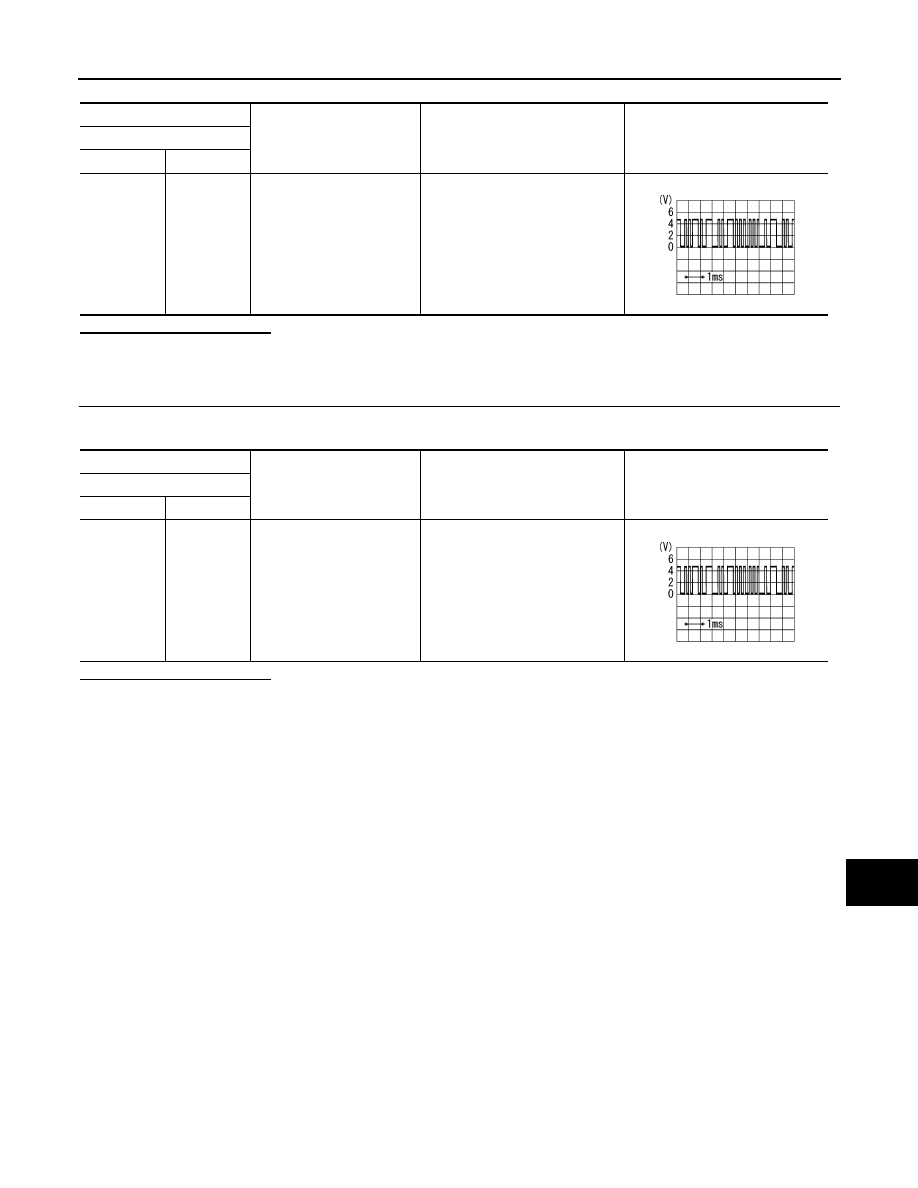
AV
U1243 FRONT DISPLAY UNIT
AV-277
< DTC/CIRCUIT DIAGNOSIS >
[NAVIGATION (SINGLE MONITOR)]
C
D
E
F
G
H
I
J
K
L
M
B
A
O
P
Is inspection result normal?
YES
>> GO TO 4.
NO
>> Replace AV control unit.
4.
CHECK COMMUNICATION SIGNAL
Check signal between front display unit harness connector and ground.
Is inspection result normal?
YES
>> INSPECTION END
NO
>> Replace front display unit.
(+)
(
−
)
Condition
Reference value
Front display unit
Connector
Terminal
M195
9
Ground
When adjusting display bright-
ness.
PKIB5039J
(+)
(
−
)
Condition
Reference value
Front display unit
Connector
Terminal
M195
10
Ground
When adjusting display bright-
ness.
PKIB5039J