Infiniti FX35, FX50 (S51). Manual - part 119
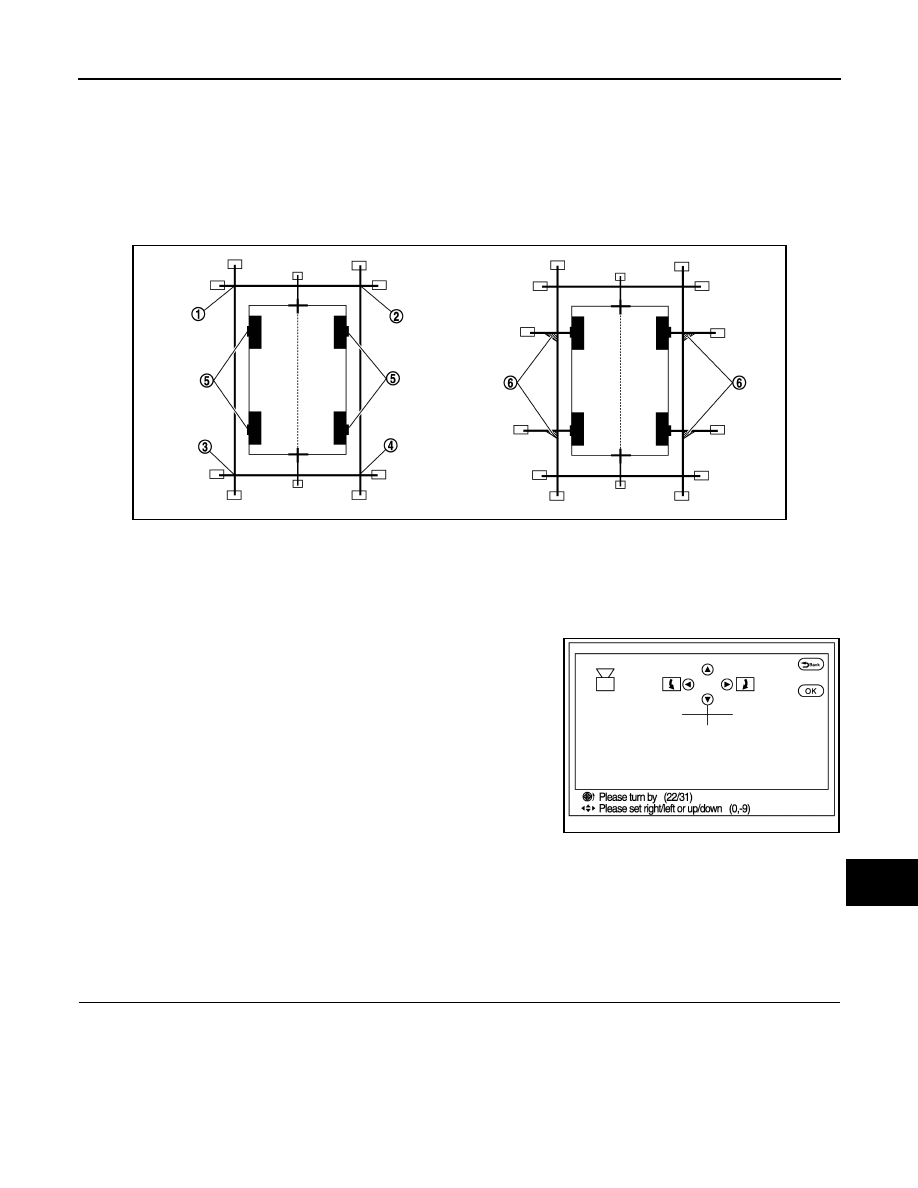
AV
INSPECTION AND ADJUSTMENT
AV-249
< BASIC INSPECTION >
[NAVIGATION (SINGLE MONITOR)]
C
D
E
F
G
H
I
J
K
L
M
B
A
O
P
6.
Draw the lines of the points FL – RL and FR – RR with vinyl string, and fix it with packing tape.
7.
Put a mark on the center of each axle, draw vertical lines to the lines of the points FL – RL and FR – RR
from the marks on the center of the axle using a triangle scale, and then fix the lines using packing tape.
Target line preparation procedure 3
Perform “Calibrating Camera Image”
1.
Select “Camera Cont.” of “Confirmation/ Adjustment” mode, and then set to “Calibrating Camera Image”
mode.
2.
Overlap the target lines drawn on the ground with the calibration
marker on the screen by operating the center dial and upper/
lower/left/right switches of multifunction switch on each screen
of “Rear Camera”, “Pass-Side Camera”, “Front Camera”, “Dr-
Side Camera”.
3.
“Writing...” is displayed by pressing the “ENTER” switch, and then the adjustment result is written to the
around view monitor control unit.
CAUTION:
Check that “Writing...” is displayed. Do never perform other operations while “Writing...” is dis-
played.
>> GO TO 6.
6.
PERFORM “FINE TUNING OF BIRDS-EYE VIEW”
This mode is designed to align the boundary between each camera image that could not be aligned in the
“Calibrating Camera Image” mode.
1.
Select “Camera Cont.” of “Confirmation/ Adjustment” mode, and then set to “Fine Tuning of Birds-Eye
View” mode.
7.
Point RR (mark)
A.
75 cm (29.5 in)
B.
Approx. 1.5 m (59 in)
C.
30 cm (11.8 in)
[Vehicle width/ 2 + 30 cm (11.8 in)
from the points FM and RM]
JSNIA0922ZZ
1.
Point FL
2.
Point FR
3.
Point RL
4.
Point RR
5.
Center position of axle
6.
Triangle scale
Adjustment range
Rotation direction (Center dial)
: 31 patterns (16 on the center)
Upper/lower direction (upper/lower
switch)
:
−
99 – 99
Left/right direction (left/right switch)
:
−
99 – 99
JSNIA2379ZZ