Honda Ridgeline. Manual - part 591
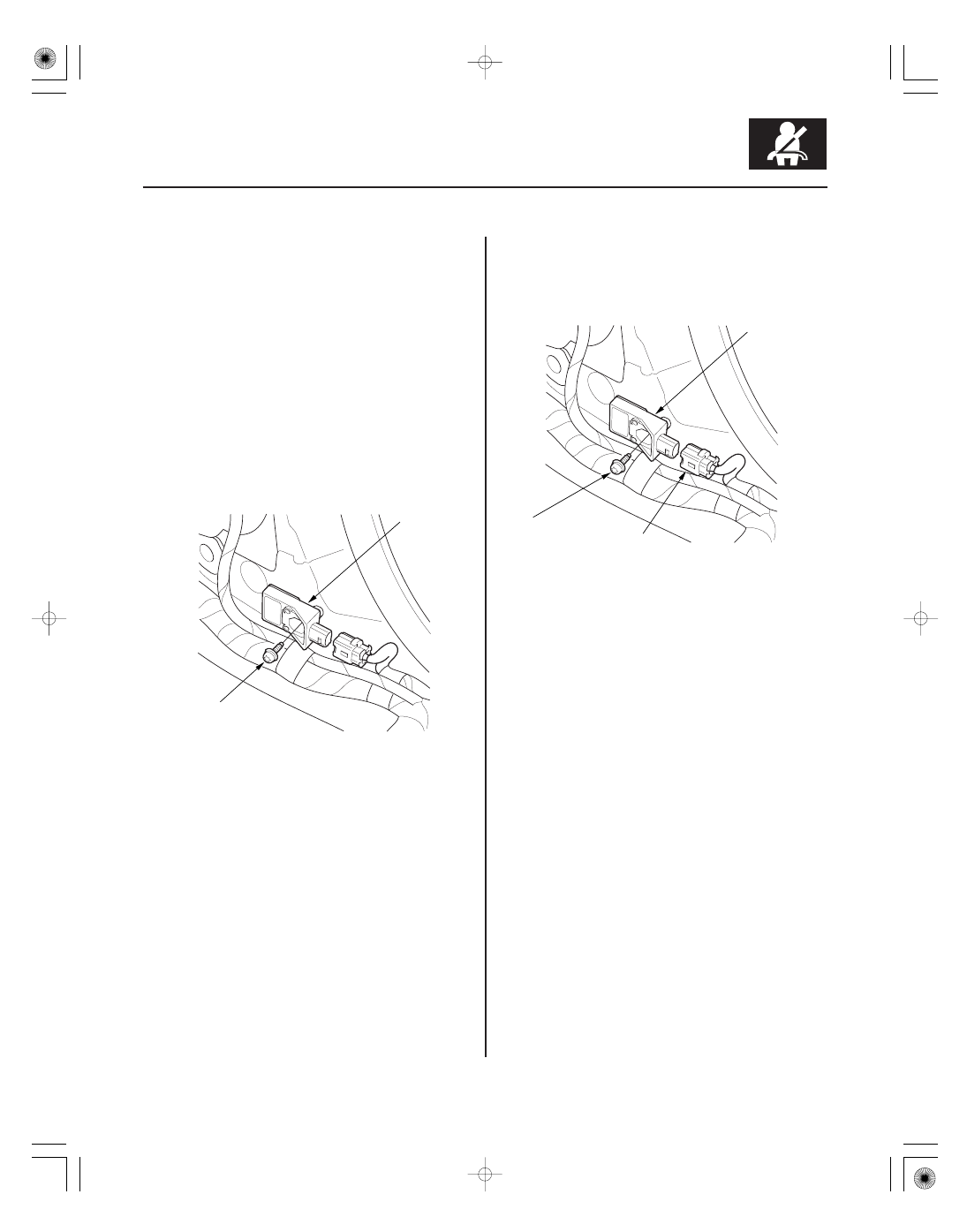
01
02
SJC8A00H46400055411KBAT00
Removal
Installation
24-189
Side Impact Sensor (First) Replacement
A
B
A
C
B
9.8 N·m
(1.0 kgf·m, 7.2 lbf·ft)
1. Disconnect the negative cable from the battery,
then wait 3 minutes before starting work.
2. Disconnect the appropriate side airbag 2P
connector (see step 4 on page 24-25).
3. Remove the seat assembly (see page 20-97).
4. Remove the front door sill trim (see page 20-60)
and the B-pillar lower trim (see page 20-65).
5. Disconnect the floor wire harness 2P connector
from the side impact sensor (first).
6. Using a TORX T30 bit, remove the TORX bolt (A),
then remove the side impact sensor (first) (B).
1. Install the new side impact sensor (first) (A) with
TORX bolt (B), then connect the floor wire harness
2P connector (C) to the side impact sensor (first).
2. Reconnect the negative cable to the battery.
3. Install all removed parts.
4. After installing the side impact sensor (first),
confirm proper system operation: Turn the ignition
switch ON (II); the SRS indicator should come on
for about 6 seconds and then go off.