Honda Ridgeline. Manual - part 454
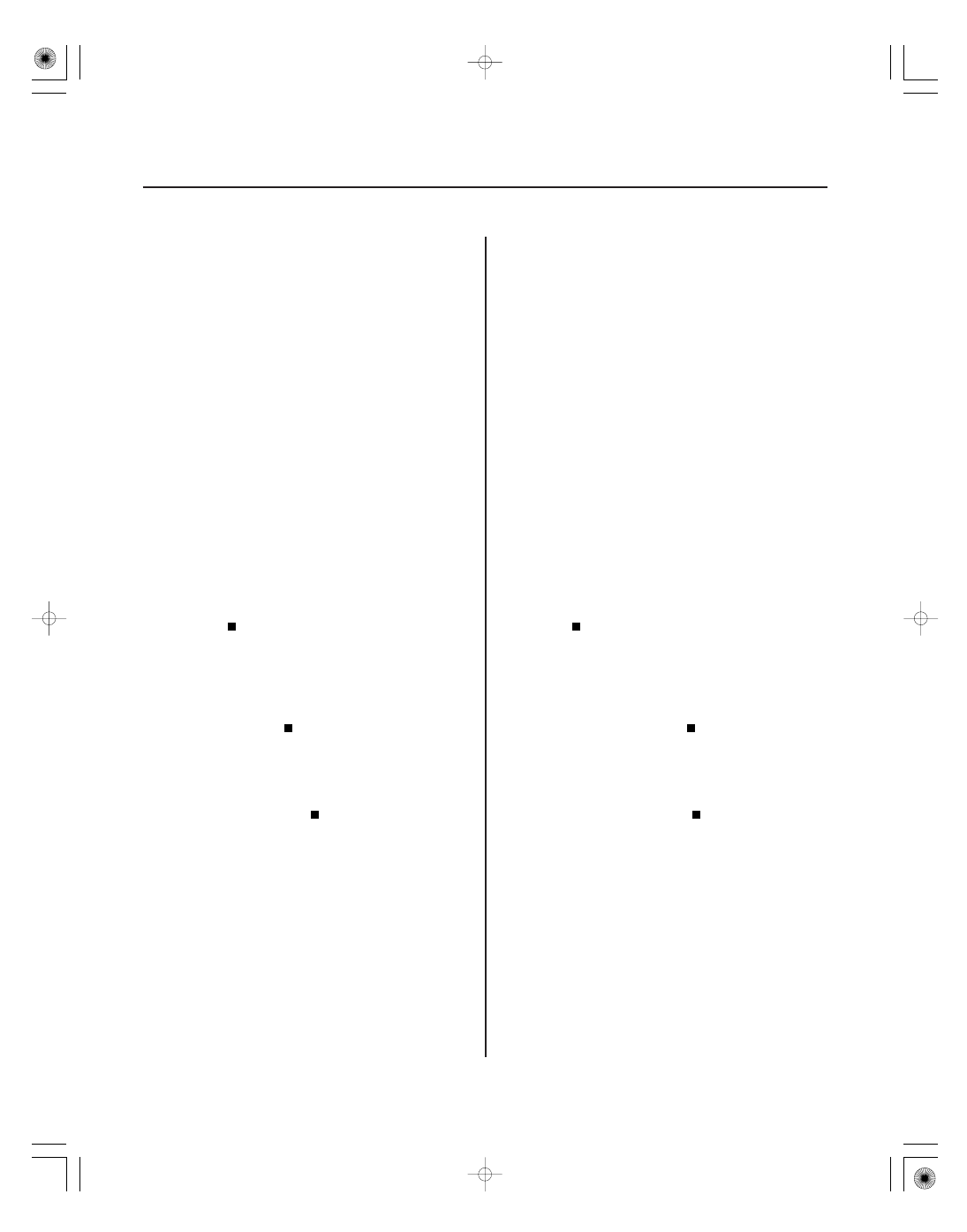
SJC8A00K763000Y1006FAAT00
SJC8A00K763000Y1007FAAT00
−
−
−
−
−
−
−
−
DTC B1006:
DTC B1007:
YES
NO
YES
NO
YES
NO
YES
NO
22-112
22-112
Multiplex Integrated Control System
DTC Troubleshooting (cont’d)
MICU Lost Communication with
the Door Multiplex Control Unit (DRLOCKSW
Message)
MICU Lost Communication with
the Combination Switch Control Unit (HLSW
Message)
NOTE: If you are troubleshooting multiple DTCs, be
sure to follow the instructions in B-CAN System
Diagnosis Test Mode A (see page 22-99).
1. Clear the DTCs with the HDS.
2. Turn the ignition switch OFF, and then back ON (II).
3. Wait for 6 seconds or more.
4. Check for DTCs with the HDS.
Go to step 5.
Intermittent failure, the door multiplex control
unit is OK at this time. Check for loose or poor
connection at the door multiplex connector (23P),
and at the under-dash fuse/relay box connector J
(21P). If the connections are good, check the battery
condition (see page 22-74) and the charging
system.
5. Check for DTCs with the HDS.
Go to Door Multiplex Control Unit Input Test
(see page 22-123).
Check for an open in the communication
circuit between the MICU and the door multiplex
control unit. If the circuit is OK, the MICU is faulty;
replace the under-dash fuse/relay box. If the circuit
is bad, repair the open.
NOTE: If you are troubleshooting multiple DTCs, be
sure to follow the instructions in B-CAN System
Diagnosis Test Mode A (see page 22-99).
1. Clear the DTCs with the HDS.
2. Turn the ignition switch OFF, and then back ON (II).
3. Wait for 6 seconds or more.
4. Check for DTCs with the HDS.
Go to step 5.
Intermittent failure, the MICU is OK at this
time. Check for loose or poor connection at the
combination switch control unit connector (12P),
and at the under-dash fuse/relay box connector
X (39P). If the connections are good, check the
battery condition (see page 22-74) and the charging
system.
5. Check for DTCs with the HDS.
Go to the Combination Switch Control Unit
Input Test (see page 22-124).
Check for an open in the communication
circuit between the MICU and the combination
switch control unit. If the circuit is OK, the MICU is
faulty; replace the under-dash fuse/relay box. If the
circuit is bad, repair the open.
Is DT C B1006 indicated?
Ar e DT Cs B1058 and B1160 also indicated?
Is DT C B1007 indicated?
Ar e DT Cs B1062 and B1155 also indicated?