Honda Ridgeline. Manual - part 373
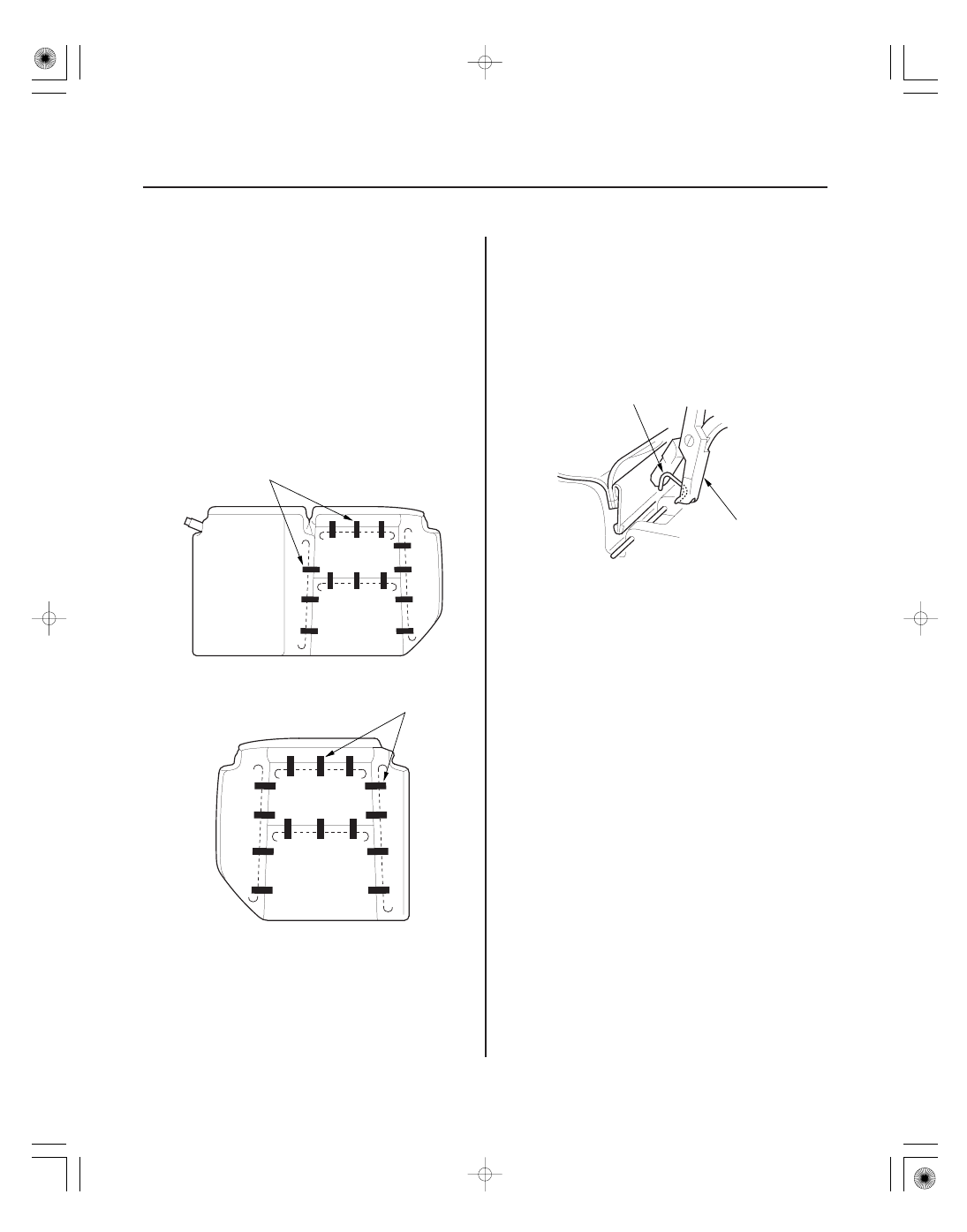
01
02
03
SJC8A00J46166453502KBAT00
Left seat cushion cover
Right seat cushion cover
20-130
Seats
Rear Seat Cushion Cover Replacement
A
A
A
B
NOTE:
• Take care not to tear the seams or damage the seat
covers.
• Put on gloves to protect your hands.
1. Remove the rear seat assembly (see page 20-117).
2. Remove the seat cushion cover/pad from the seat
cushion frame (see page 20-123).
3. Pull back the edge of the seat cushion cover all the
way around, and release the clips (A), then remove
the seat cushion cover.
4. Install the cover in the reverse order of removal,
and note these items:
• To prevent wrinkles, make sure the material is
stretched evenly over the pad before securing
the clips.
• Replace any clips (A) you removed with new
ones. Install them with commercially available
upholstery ring pliers (B).