Honda Ridgeline. Manual - part 362
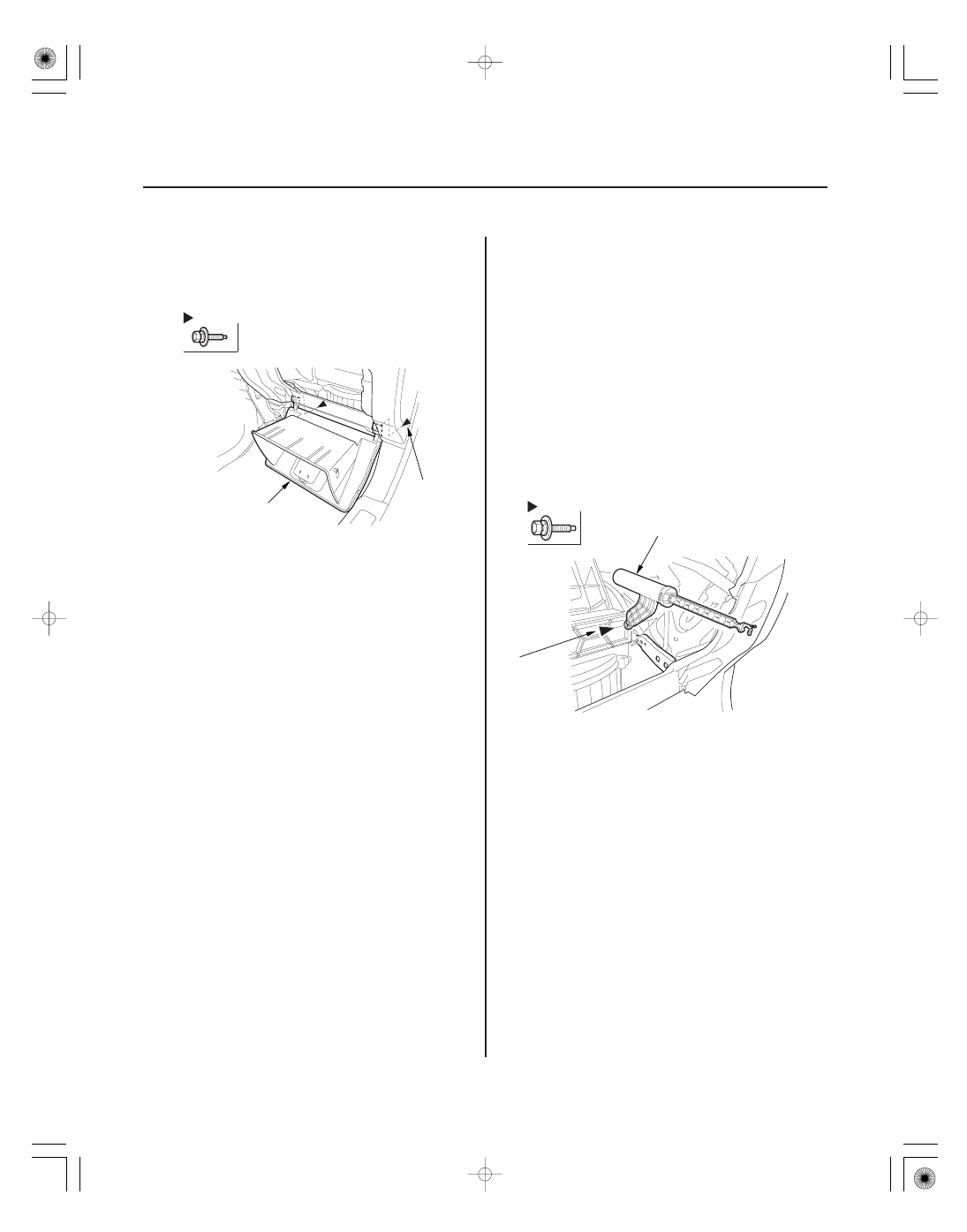
03
01
SJC8A00J26220230118KBAT00
20-86
20-86
Dashboard
Glove Box Removal/Installation
(cont’d)
Glove Box Damper Replacement
Fastener Locations
: Bolt, 2
A
5 x 0.8 mm
5 N·m
(0.5 kgf·m,
4 lbf·ft)
Fastener Location
: Bolt, 1
A
5 x 0.8 mm
4 N·m
(0.4 kgf·m,
3 lbf·ft)
3. Remove the bolts, then remove the glove box (A).
4. Install the glove box in the reverse order of
removal.
SRS components are located in this area. Review the
SRS component locations (see page 24-14) and the
precautions and procedures (see page 24-16) before
doing repairs or service.
NOTE: Take care not to scratch the dashboard and
related parts.
1. While holding the glove box, remove the glove box
stop on each side (see step 1 on page 20-85).
2. Disconnect the glove box damper from the glove
box (see step 2 on page 20-85).
3. Remove the bolt, then remove the glove box
damper (A).
4. Install the glove box damper in the reverse order of
removal.