Honda Ridgeline. Manual - part 338
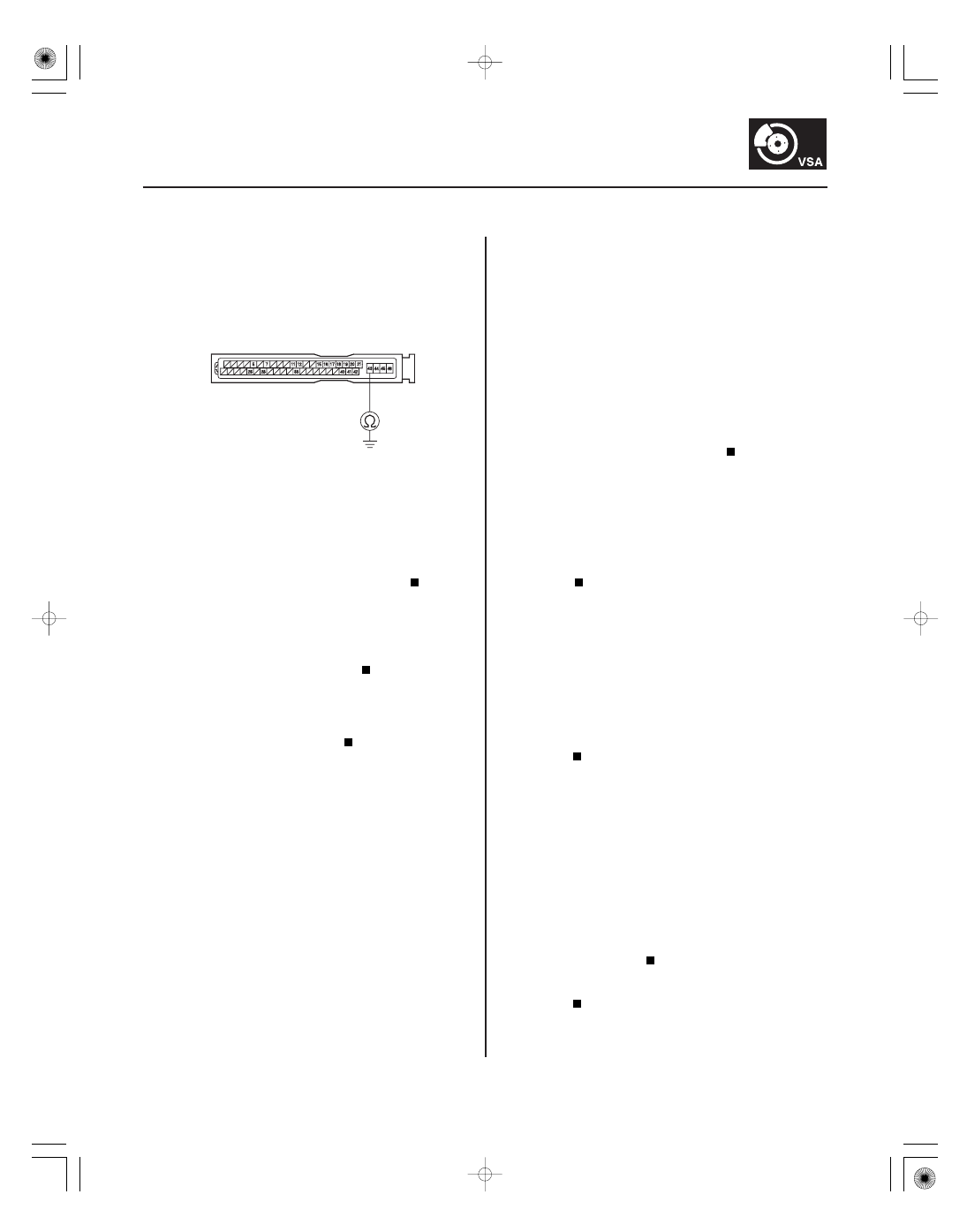
02
SJC8A00D52100000000FAAT08
−
−
−
−
−
−
−
−
−
−
−
−
YES
NO
YES
NO
YES
NO
YES
NO
YES
NO
YES
NO
VSA activation indicator does not come on
at start-up (bulb check)
19-89
19-89
VSA MODULATOR-CONTROL UNIT 46P CONNECTOR
GND2
(BLK)
6. Check for continuity between VSA modulator-
control unit 46P connector terminal No. 43 and
body ground.
Go to step 7.
Repair open in the wire between the VSA
modulator-control unit and body ground.
7. Check for PGM-FI DTCs (see page 11-3).
Troubleshoot DTC U0155.
Check for loose terminal in the VSA
modulator-control unit 46P connector. If
connections are good, replace the VSA modulator-
control unit (see page 19-94).
If the VSA activation indicator does not come on and
the ABS indicator, VSA indicator, and brake system
indicator do not go off at the same time, do the ABS
indicator circuit troubleshooting first, then recheck.
1. Turn the ignition switch ON (II), and watch the VSA
activation indicator.
The system is OK at this time.
Go to step 2.
2. Check the DTCs with the HDS (see page 19-41).
Troubleshoot the DTC indicated, and
recheck.
Go to step 3.
3. Do the gauge control module self-diagnosis
function procedure (see page 22-244).
Go to step 4.
Replace the gauge control module (see page
22-263).
4. Turn the ignition switch OFF.
5. Substitute a known-good VSA modulator-control
unit (see page 19-94).
6. Turn the ignition switch ON (II), and watch the VSA
activation indicator.
Replace the original VSA modulator-control
unit (see page 19-94).
Replace the gauge control module (see page
22-263).
Wire side of female terminals
Is ther e continuity?
Is DT C U0155 indicated?
Does the V SA activation indicator come on and go
of f ?
Ar e DT C 91 or 92 indicated?
Is the gauge contr ol module OK ?
Does the V SA activation indicator come on and go
of f ?