Honda Ridgeline. Manual - part 335
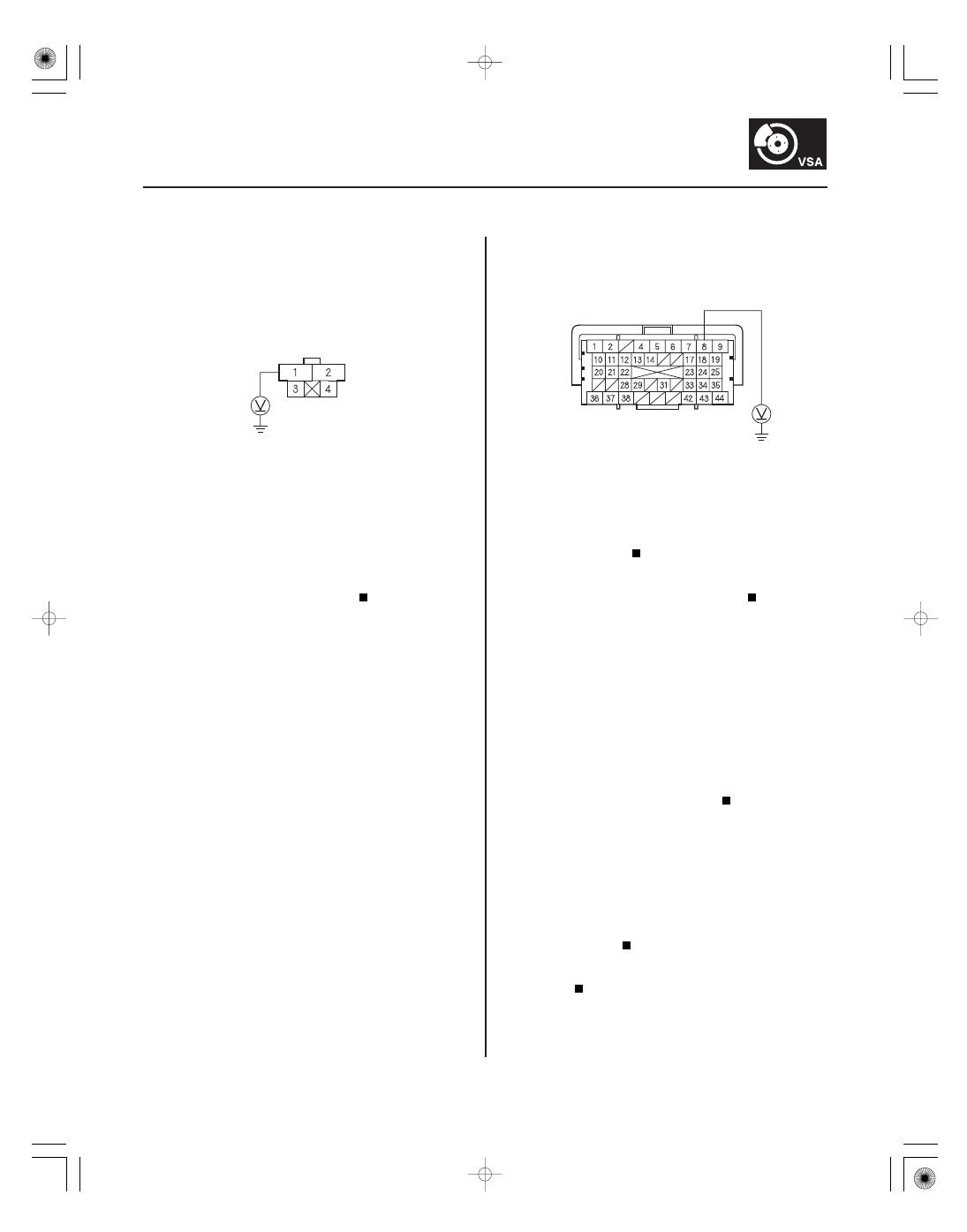
01
02
−
−
−
−
−
−
−
−
YES
NO
YES
NO
YES
NO
YES
NO
19-77
BRAKE PEDAL POSITION SWITCH 4P CONNECTOR
RED
PCM CONNECTOR A (44P)
BKSW (WHT/BLK)
5. Measure the voltage between brake pedal position
switch 4P connector terminal No. 1 and body
ground.
Go to step 6.
Repair open in the wire between the No. 13
(20 A) fuse in the under-hood fuse/relay box and
the brake pedal position switch.
6. Turn the ignition switch OFF, and jump the SCS line
with the HDS.
NOTE: This must be done to protect the powertrain
control module (PCM) from damage.
7. Disconnect PCM connector A (44P).
8. Measure the voltage between PCM connector
terminal A8 and body ground.
Substitute a known-good PCM (see page
11-8), and recheck.
Repair open in the wire between the brake
pedal position switch and the PCM (A8).
9. Clear the DTCs with the HDS (see page 19-41).
10. Turn the ignition switch OFF, then turn it ON (II),
and press the brake pedal several times.
11. Check for DTCs with the HDS (see page 19-41).
Go to step 12.
The system is OK at this time.
12. Check BRK PRESS in the VSA DATA LIST with the
HDS.
Replace the VSA modulator-control unit
(see page 19-94).
Check the brake lines for damage and
leakage.
Wire side of female terminals
Terminal side of female terminals
Is ther e batter y voltage?
Is ther e batter y voltage when the br ake pedal is
pr essed?
Does the ABS indicator come on, and is DT C 68
indicated?
Does BRK PRESS incr ease with the br ake pedal
pr essed and decr ease with the br ake pedal
r eleased?