Honda Element. Manual - part 633
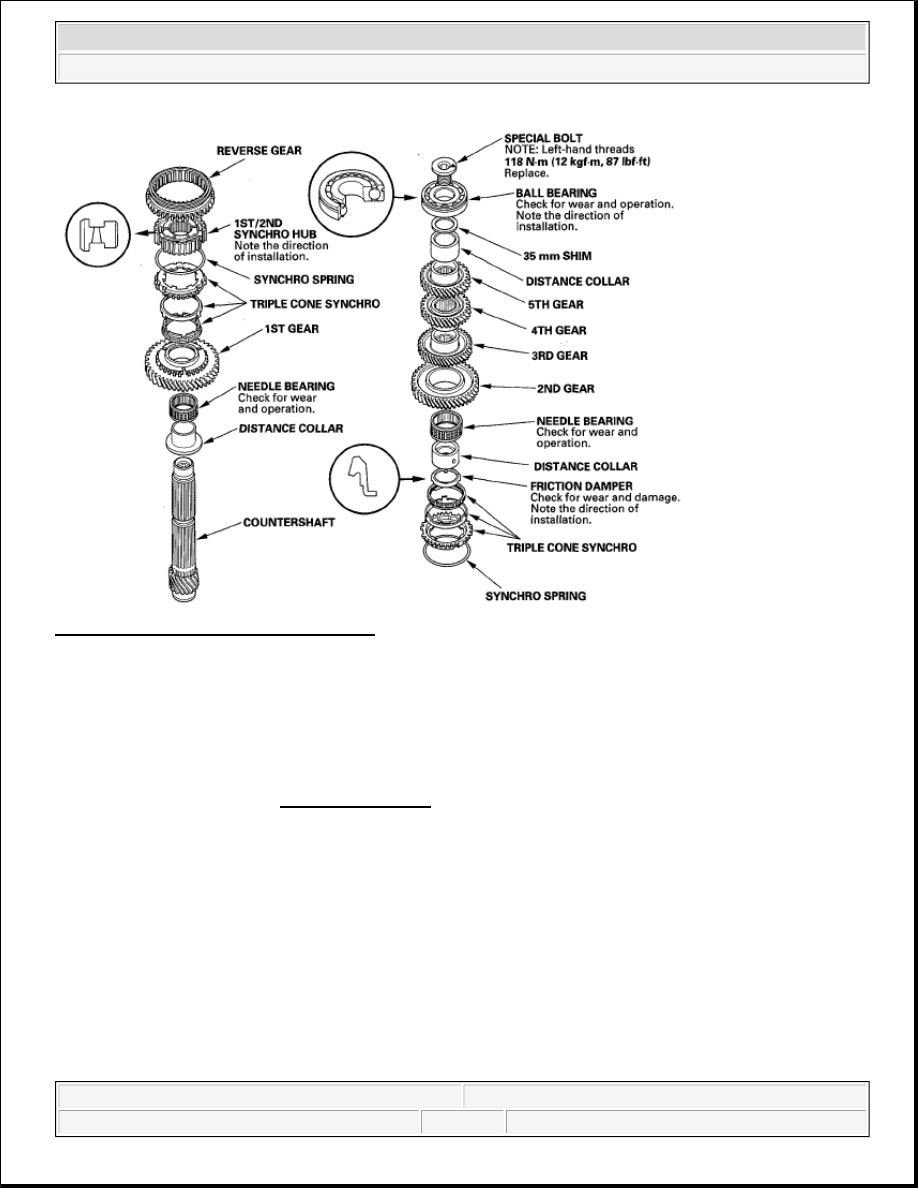
Fig. 105: Exploded View Of Countershaft
Courtesy of AMERICAN HONDA MOTOR CO., INC.
Special Tools Required
Driver handle 07746-0030100
Attachment, 30 mm I.D. 07746-0030300
1. Clean all parts in solvent, dry them, and apply manual transmission fluid (MTF) to all contact surfaces.
2. Install the distance collar, needle bearing, and 1st gear onto the countershaft.
3. Install the triple cone synchro assembly (A) by aligning the synchro cone fingers (B) with the grooves in
1st gear (C), then install the synchro spring (D).
NOTE:
Refer to the EXPLODED VIEW, as needed, during this procedure.
2007 Honda Element EX
2007-2008 TRANSMISSION Manual Transmission - Element