Honda Element. Manual - part 611
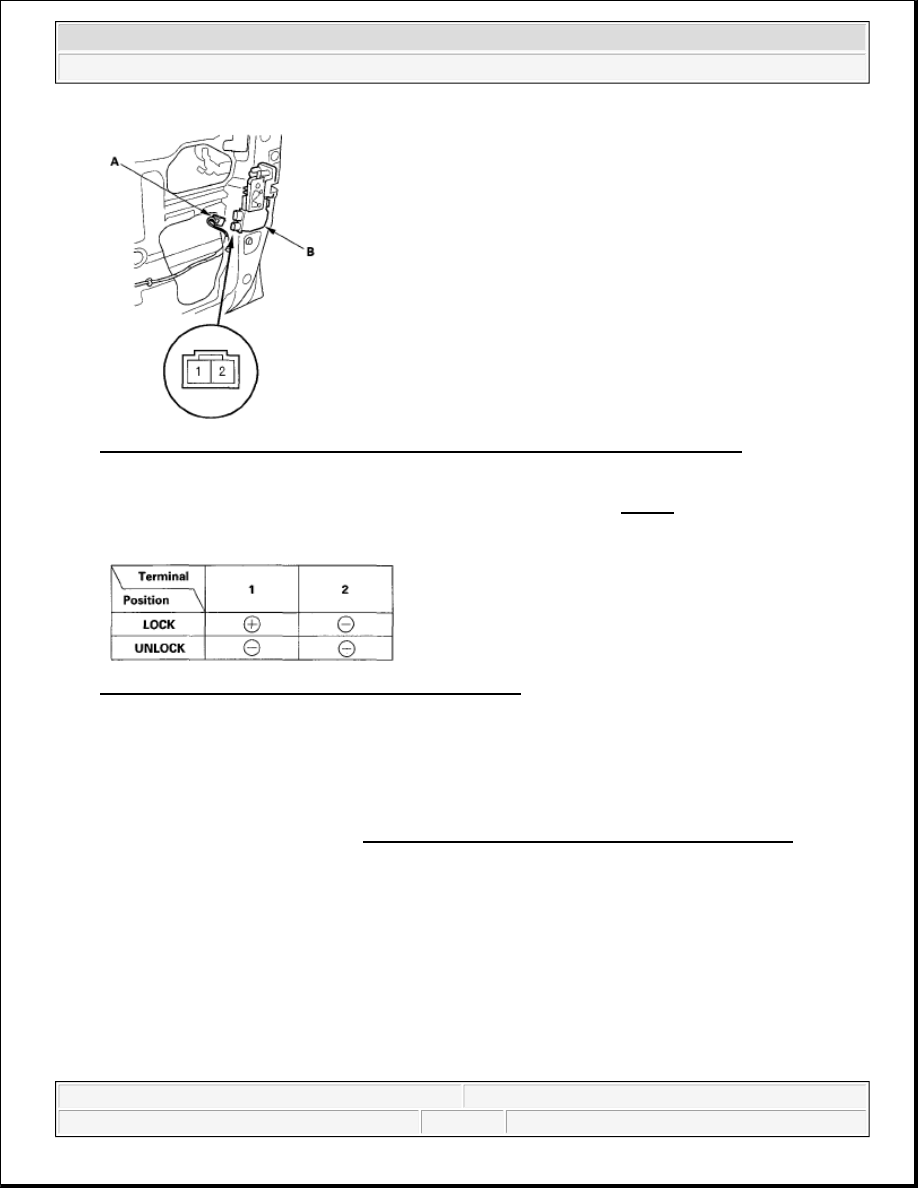
Fig. 9: Identifying Door Lock Actuator 2P Connector Terminals (Passenger's Door)
Courtesy of AMERICAN HONDA MOTOR CO., INC.
3. Check actuator operation by connecting power and ground according to Fig. 10. To prevent damage to
the actuator, apply battery voltage only momentarily.
Fig. 10: Battery Power And Ground Connection Chart
Courtesy of AMERICAN HONDA MOTOR CO., INC.
4. If the actuator does not work as specified, replace it.
DOOR LOCK KNOB SWITCH TEST
1. Remove the driver's door panel (see FRONT DOOR PANEL REMOVAL/INSTALLATION ).
2. Disconnect the 3P connector (A) from the driver's door lock actuator (B).
2007 Honda Element EX
2007-08 ACCESSORIES AND EQUIPMENT Keyless/Power Door Lock System - Element