Honda Element. Manual - part 389
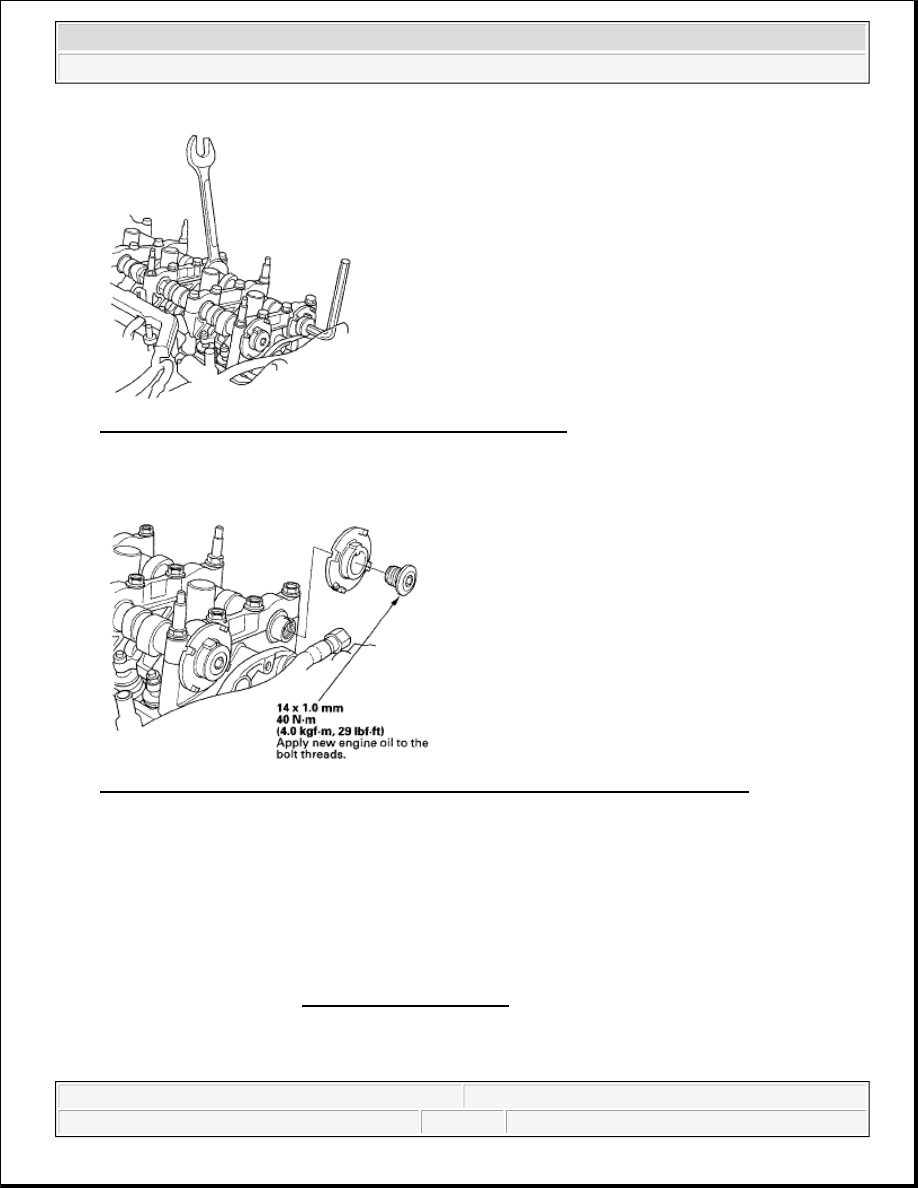
Fig. 82: Holding Exhaust Camshaft With Open-End Wrench
Courtesy of AMERICAN HONDA MOTOR CO., INC.
3. Remove the camshaft position (CMP) pulse plate B.
Fig. 83: Identifying Camshaft Position (CMP) Pulse Plate With Torque Specification
Courtesy of AMERICAN HONDA MOTOR CO., INC.
4. Install the CMP pulse plate B in the reverse order of removal.
VTC ACTUATOR, EXHAUST CAMSHAFT SPROCKET REMOVAL AND
INSTALLATION
REMOVAL
1. Remove the cam chain (see CAM CHAIN REMOVAL ).
2. Hold the camshaft with an open-end wrench, then loosen the variable valve timing control (VTC) actuator
mounting bolt and exhaust camshaft sprocket mounting bolt.
2007 Honda Element EX
2007-2008 ENGINE Cylinder Head - Element