Honda Element. Manual - part 365
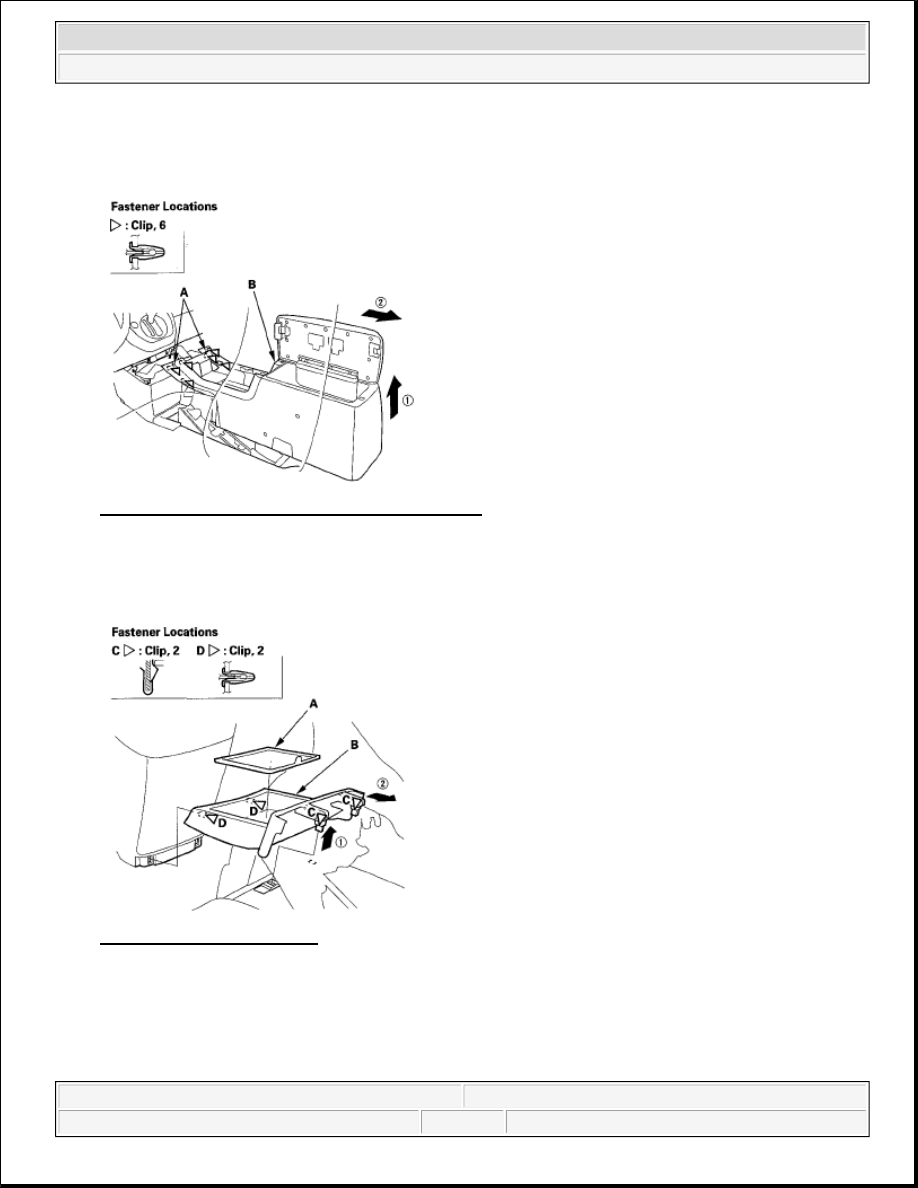
7. Lift up the rear of the console, and pull it backward to release the pins (A) and clips from the dashboard,
then remove the center console (B).
Fig. 6: Identifying Center Console Pins And Clips
Courtesy of AMERICAN HONDA MOTOR CO., INC.
8. Remove the tray mat (A). Pull the rear portion of the center floor tray (B) up and backward to release the
clips (C, D) and remove it from the subwoofer.
Fig. 7: Identifying Tray Mat
Courtesy of AMERICAN HONDA MOTOR CO., INC.
9. Install the console in the reverse order of removal, and note these items:
Check if the clips are damaged or stress-whitened, and if necessary, replace them with new ones.
Push the clips and hooks into place securely.
Make sure the console accessory power socket connector is plugged in properly.
2007 Honda Element EX
2007-08 ACCESSORIES AND EQUIPMENT Consoles - Element