Honda Element. Manual - part 287
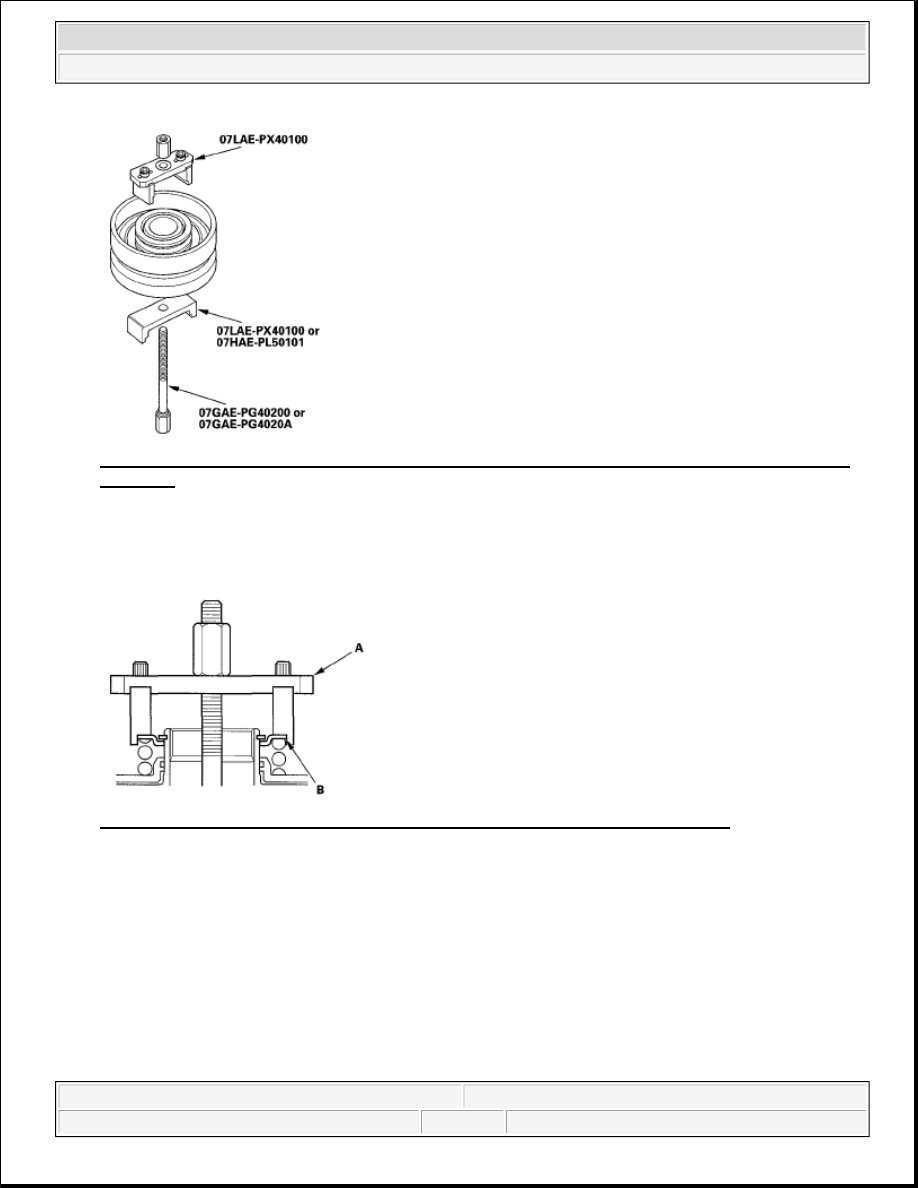
Fig. 509: Identifying Clutch Spring Compressor Attachment And Clutch Spring Compressor Bolt
Assembly
Courtesy of AMERICAN HONDA MOTOR CO., INC.
7. Be sure the clutch spring compressor attachment (A) is adjusted to have full contact with the spring
retainer (B) on the 4th and 5th clutches.
Fig. 510: Identifying Clutch Spring Compressor Attachment And Spring Retainer
Courtesy of AMERICAN HONDA MOTOR CO., INC.
8. Set the clutch spring compressor attachment (A) on the spring retainer (B) of the 1st, 2nd, and 3rd
clutches in such a way that it compresses the clutch return spring (C).
2007 Honda Element EX
2007-2008 TRANSMISSION Automatic Transmission - Element