Honda Element. Manual - part 167
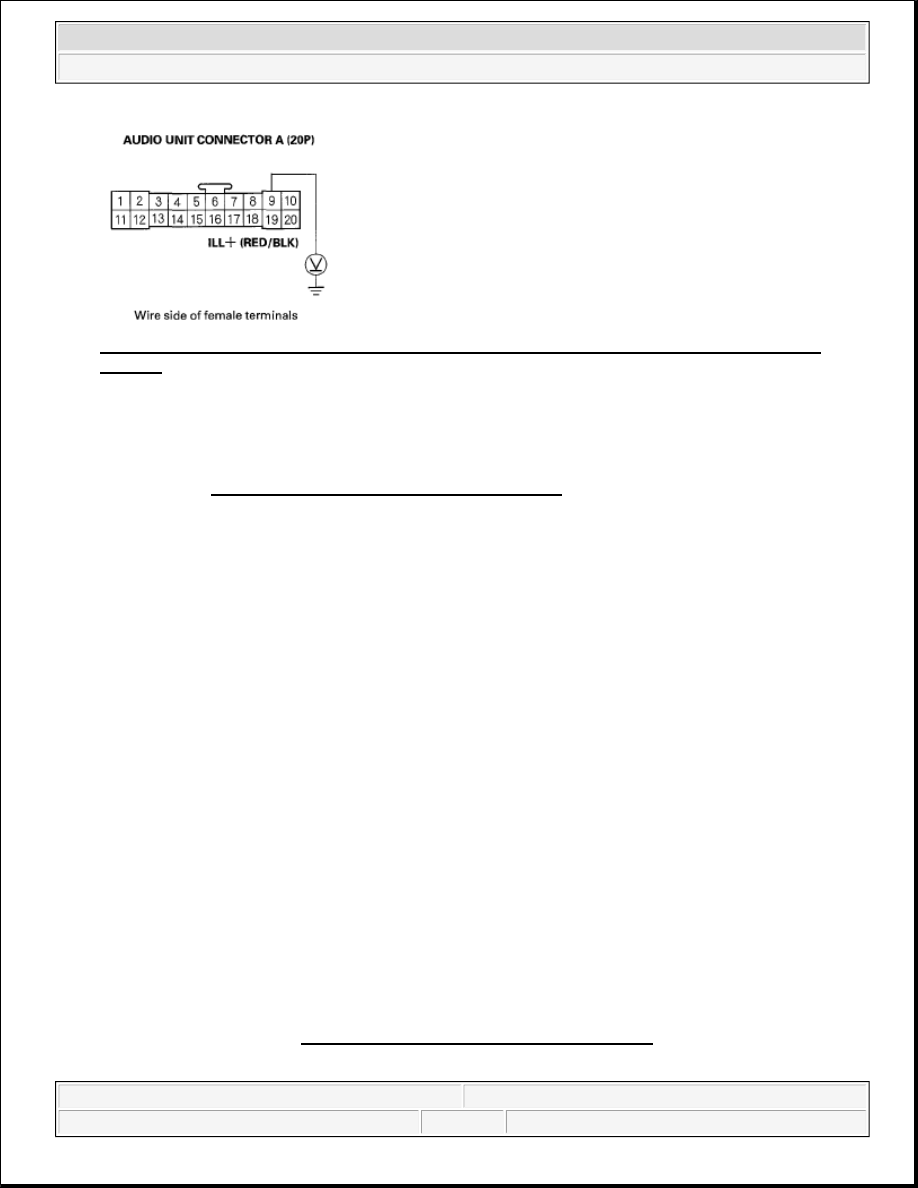
Fig. 62: Measuring Voltage Between Audio Unit Connector A (20P) No. 9 Terminal And Body
Ground
Courtesy of AMERICAN HONDA MOTOR CO., INC.
Is there battery voltage?
YES -Check the connections at audio unit connector A (20P). If all the connections are OK, replace the
audio unit (see AUDIO UNIT REMOVAL/INSTALLATION ).
NO -Repair open in the wire between the under-dash fuse/relay box and the audio unit.
DISPLAY DOES NOT DIM OR BRIGHTEN WITH DIMMER
1. Turn the ignition switch ON (II).
2. Turn the combination light switch ON and OFF to see if the symptom can be duplicated.
Can you duplicate the problem?
YES -Go to step 3.
NO -Operation is normal.
3. Turn the combination light switch OFF.
4. Operate the illumination control dial.
Is it normal?
YES -Operation is normal.
NO -Go to step 5.
5. Remove the audio unit (see AUDIO UNIT REMOVAL/INSTALLATION ), and disconnect audio unit
connector A (20P).
NOTE:
Check the vehicle battery condition first.
2007 Honda Element EX
2007-2008 ACCESSORIES AND EQUIPMENT Audio - Element