Honda Civic. Manual - part 956
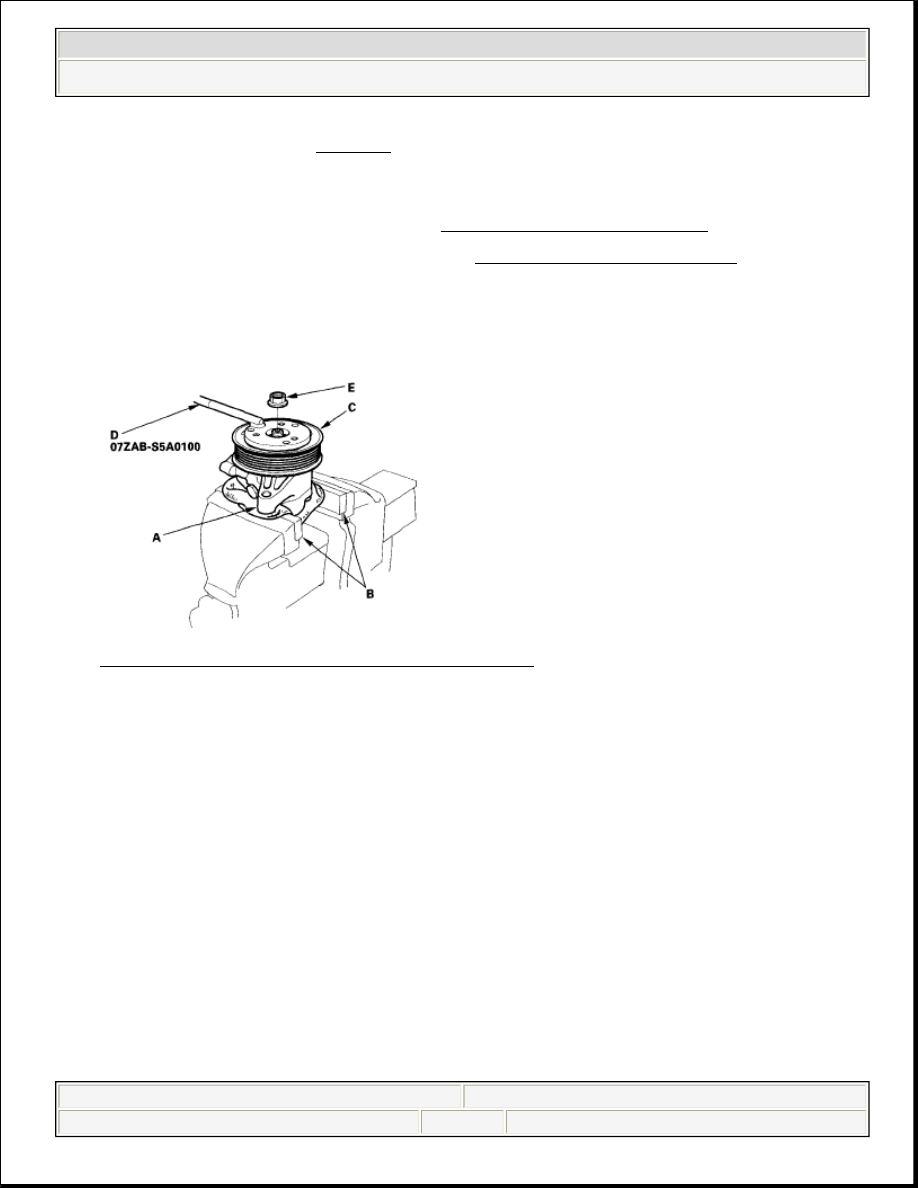
1. Drain the fluid from the pump (see FLUID REPLACEMENT ).
2. Remove the power steering pump (see PUMP REPLACEMENT ).
3. Hold the steering pump (A) in a vise with soft jaws (B), hold the pulley (C)
with the pulley holder (D), and remove the pulley nut (E) and pulley. Be
careful not to damage the pump housing with the jaws of the vise.
Fig. 20: Identifying Steering Pump In Vise
4. Remove the inlet joint and O-ring.
5. Remove the pressure control valve cap, O-ring, valve spring, and pressure
control valve.
6. Remove the pump housing cap, O-ring, and pump preload spring.
7. Remove the pump cover, O-ring, and pump cover seals.
8. Pull out the roll pin.
9. Remove the outer case, cam ring, rotor, vanes, and side plate.
10. Remove the rubber seal and slipper seal from the outer case.
11. Remove the O-rings from the bottom of the housing.
12. Remove the 40 mm internal snap ring, then remove the driveshaft by tapping
the shaft end with a plastic hammer.
13. Remove the seal from the pump housing.
NOTE:
Refer to the Fig. 19 as needed during the following
procedure.
2008 Honda Civic EX
2006-08 STEERING Hydraulic Power Steering Components - Civic (All Except Hybrid)