Honda Civic. Manual - part 357
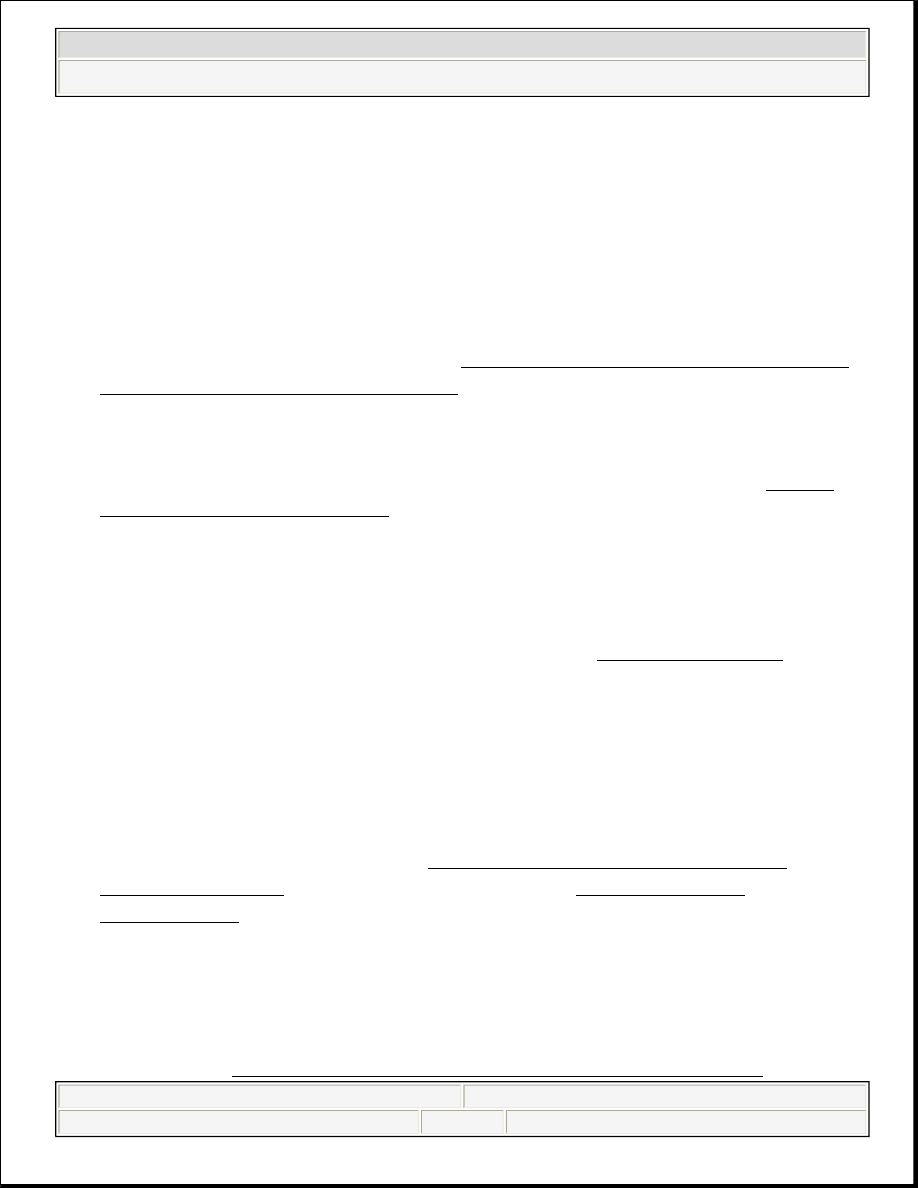
YES - Go to step 2.
NO - Go to step 14.
2. Start the engine. Hold the engine speed at 2,000 rpm for 1 minute.
Does the charging system indicator go off?
YES - Charging system indicator circuit is OK. Go to the alternator and
regulator circuit troubleshooting (see ALTERNATOR AND REGULATOR
CIRCUIT TROUBLESHOOTING ).
NO - Go to step 3.
3. Do the gauge control module self-diagnostic function procedure (see SELF-
DIAGNOSTIC FUNCTION ).
Does the charging system indicator flash?
YES - Go to step 4.
NO - Replace the gauge control module (tach) (see REPLACEMENT ).
4. Turn the ignition switch OFF.
5. Disconnect the alternator 4P connector.
6. Turn the ignition switch ON (II).
Does the charging system indicator go off?
YES - Replace the alternator (see ALTERNATOR REMOVAL AND
INSTALLATION ), or repair the alternator (see ALTERNATOR
OVERHAUL ).
NO - Go to step 7.
7. Turn the ignition switch OFF.
8. Connect the Honda Diagnostic System (HDS) to the data link connector (DLC)
(see step 2 in HOW TO USE THE HDS (HONDA DIAGNOSTIC
2008 Honda Civic GX
2006-08 ELECTRICAL Charging System (K20Z3) - Civic (All Except Si)