Honda Civic. Manual - part 329
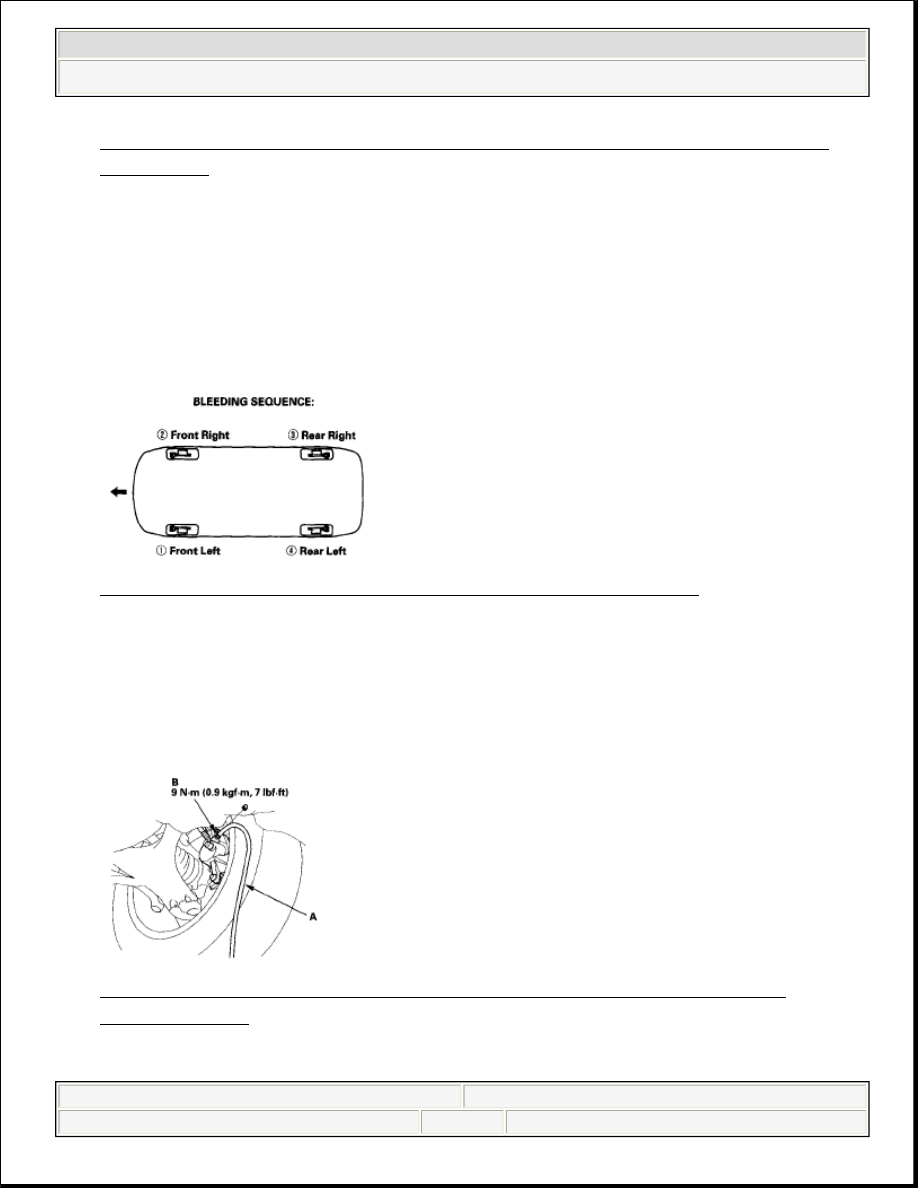
Fig. 11: Identifying Brake Fluid Level In Reservoir Is At MAX (Upper)
Level Line
2. Have someone slowly pump the brake pedal several times, then apply steady
pressure.
3. Start the bleeding at the driver's side of the front brake system.
Fig. 12: Bleeding Calipers Or Wheel Cylinder In Sequence
4. Attach a length of clear drain tube (A) to the bleed screw (B), then, loosen the
bleed screw to allow air to escape from the system. Then tighten the bleed
screw securely.
Front
Fig. 13: Attaching Clear Drain Tube To Bleed Screw (Front) (With
Specifications)
Rear-disc type
NOTE:
Bleed the calipers or the wheel cylinders in the
sequence shown.
2008 Honda Civic GX
2006-08 BRAKES Conventional Brake Components - Civic (Except Hybrid)