Honda Civic. Manual - part 261
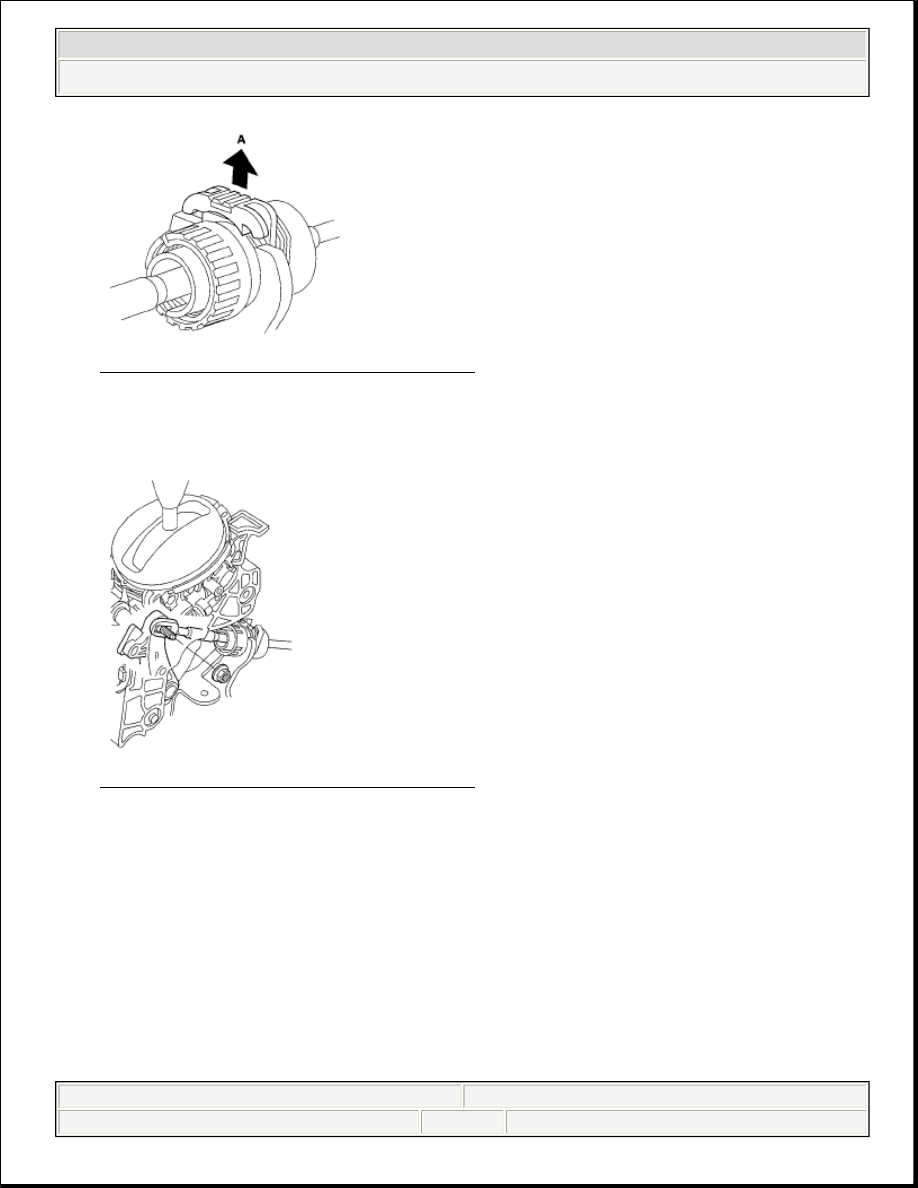
Fig. 303: Prying Socket Holder Lock
Courtesy of AMERICAN HONDA MOTOR CO., INC.
3. Remove the nut securing the shift cable end.
Fig. 304: Identifying Shift Cable Nut
Courtesy of AMERICAN HONDA MOTOR CO., INC.
4. Rotate the socket holder retainer (A) counterclockwise, push it against the
socket holder bracket (B), then slide the socket holder to remove the shift cable
(C) from the bracket.
2008 Honda Civic LX
2006-08 TRANSMISSION Automatic Transmission - Civic (Except Hybrid)