Honda Civic. Manual - part 132
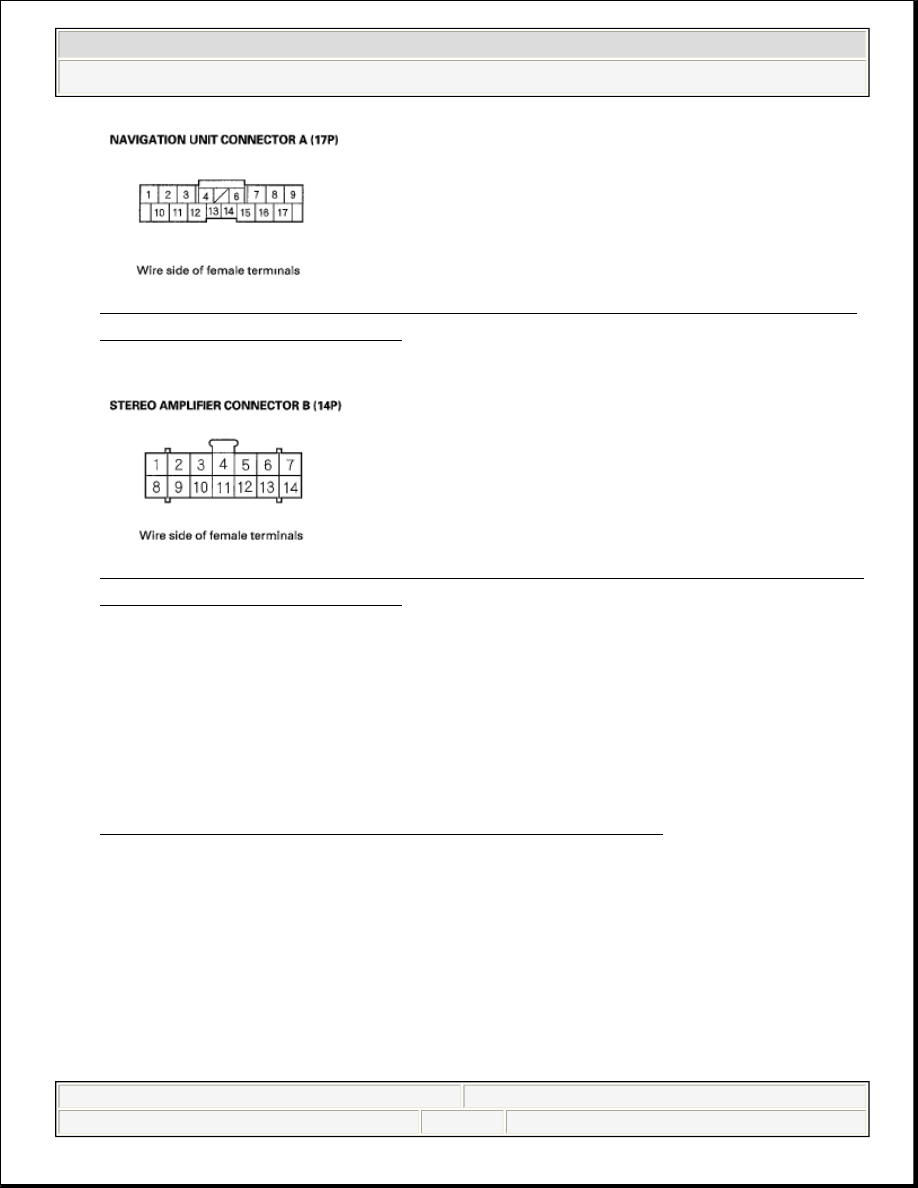
Fig. 60: Checking Continuity Between Navigation Unit A (17P) Connector
Terminals And Body Ground
Courtesy of AMERICAN HONDA MOTOR CO., INC.
Fig. 61: Checking Continuity Between Stereo Amplifier B (14P) Connector
Terminals And Body Ground
Courtesy of AMERICAN HONDA MOTOR CO., INC.
Is there continuity?
YES -Substitute a known-good navigation unit and recheck. If the
symptom/indication goes away, replace the original navigation unit. If the
symptom is still present, substitute a known-good stereo amplifier and recheck.
If the symptom/indication goes away, replace the original stereo amplifier (see
STEREO AMPLIFIER REMOVAL/INSTALLATION).
NO -Repair open in the wire(s) between the navigation unit and stereo
amplifier.
27. Disconnect stereo amplifier connector B (14P).
28. Disconnect navigation unit connector A (17P).
29. Check for continuity between stereo amplifier connector B (14P) and body
ground according to the table. Then check for continuity between the same
terminals listed in the table and stereo amplifier connector B (14P) No. 2
2008 Honda Civic LX
2006-08 ACCESSORIES & EQUIPMENT Audio System - Civic (Except Hybrid)