Porshe 911 (997). Manual - part 677
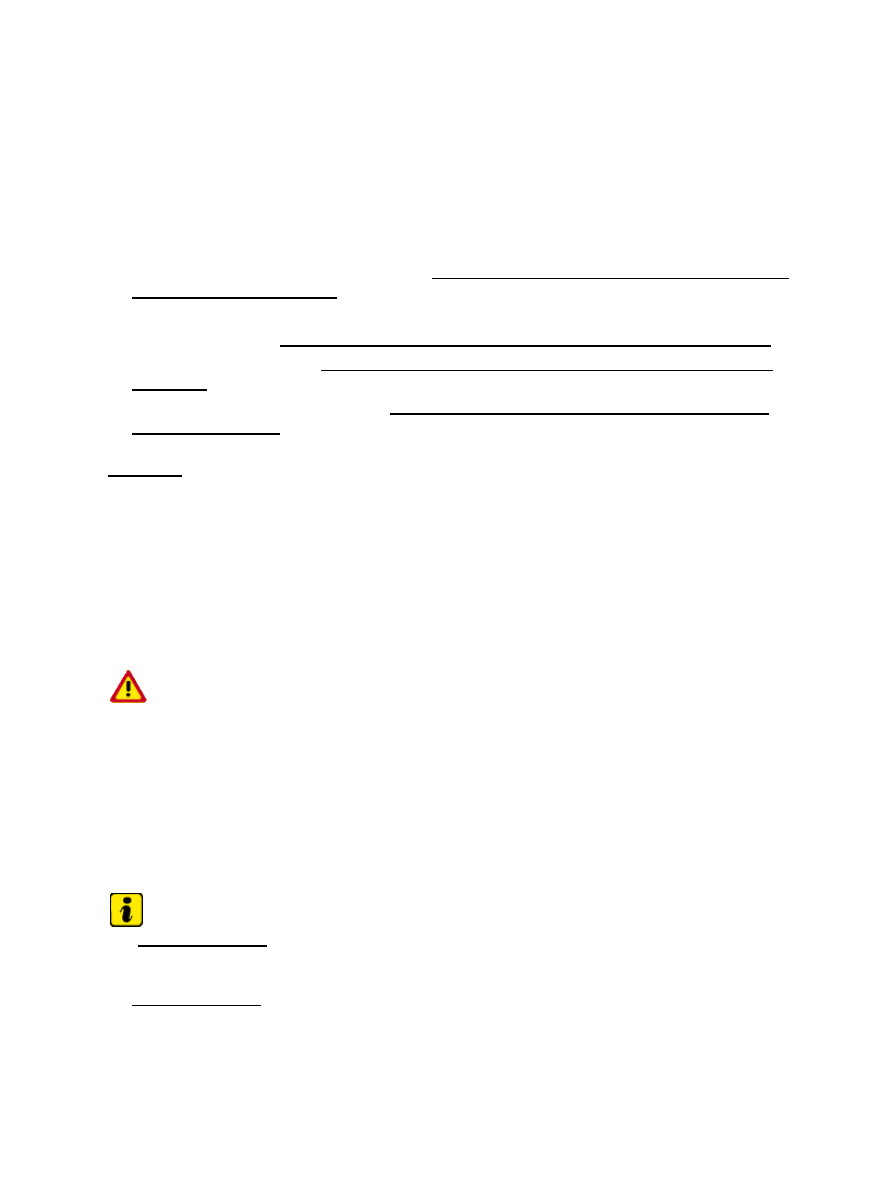
Subsequent work
Subsequent work for triggering unit
sensor - chapter on "Installing"
2. Connect battery. → 271000 Work instructions after disconnecting the battery
3. Install centre console. → 681719 Removing and installing centre console - chapter on "installing"
4. Install centre console cover. → 681919 Removing and installing centre console cover - chapter on
5. Install left and right covers of console. → 681419 Removing and installing centre console cover -
Programming triggering unit
Triggering unit - reading out and writing in data
WARNING
Sudden voltage interruption of the power supply to the control module.
Destruction of the control module.
•
→ During programming, it is essential to guarantee the power supply for the Porsche System tester. It is
essential to connect a battery charger with a current rating of at least 40 A to the vehicle battery.
→ Prior to disconnecting the control module, switch off the ignition and remove the ignition key.
Note
The PIWIS tester 9718 instructions take precedence and in the event of a discrepancy these are the
instructions that must be followed. Deviations may occur with later software versions.
The procedure described here has been structured in general terms; different text or additions may appear in
the PIWIS tester 9718.
1. Connect the Porsche System Tester to the vehicle and start the System Tester. Switch on ignition. >>
Continue.
2. Select vehicle type using the cursor keys.
Diagnostic system: reading out fault memory and activating systems
Subsequent work
2865