Porshe 911 (997). Manual - part 524
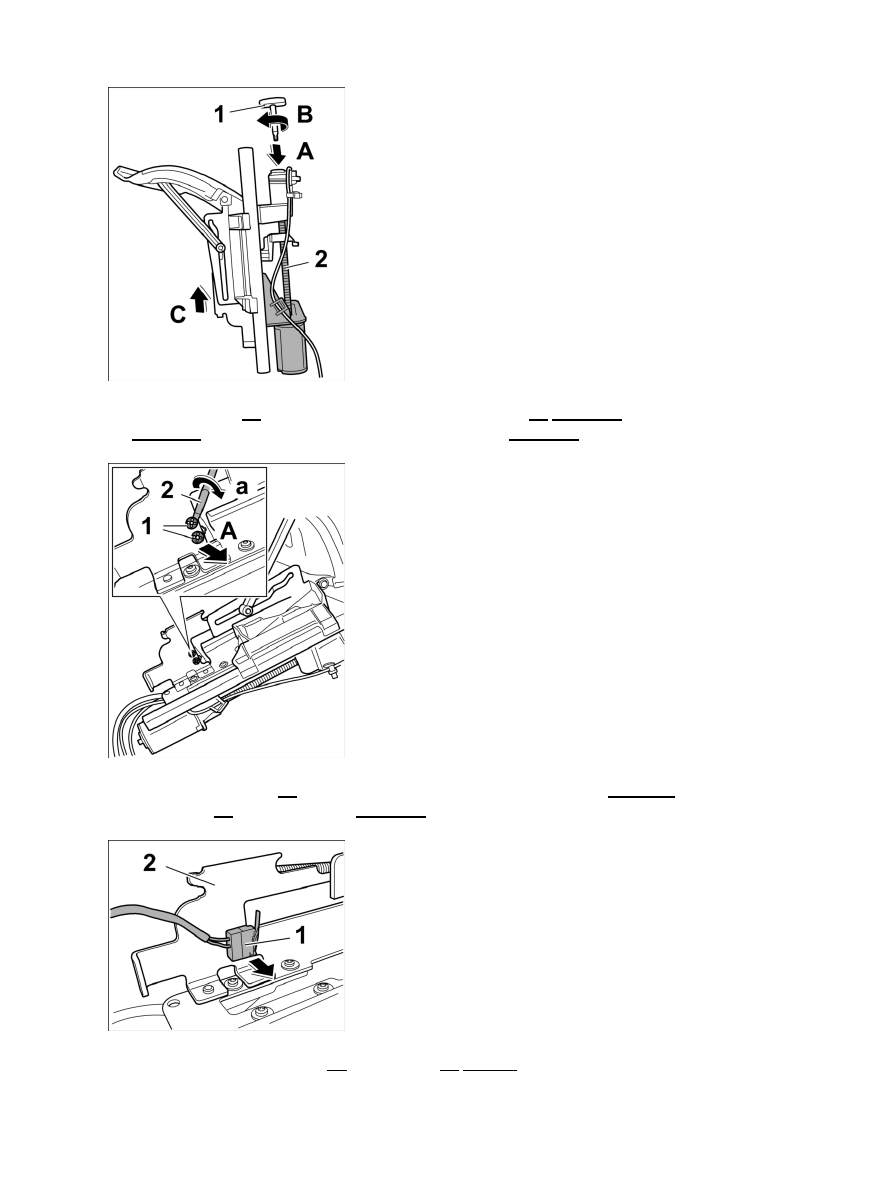
Turning spindle using emergency operation mechanism
3. Insert Allen key -1- in the emergency operation mechanism -2- -arrow A- and turn it to the right
until the bottom microswitch can be accessed -arrow C- .
Removing bottom microswitch
4. Undo the two circlips -1- from the bottom microswitch by turning them -arrow a- with a small
screwdriver -2- and remove them -arrow A- .
Removing bottom microswitch
5. Remove bottom microswitch -1- from bracket -2- -arrow- .
Diagnostic system: reading out fault memory and activating systems
Removing microswitch for flap
2253