Porshe 911 (997). Manual - part 291
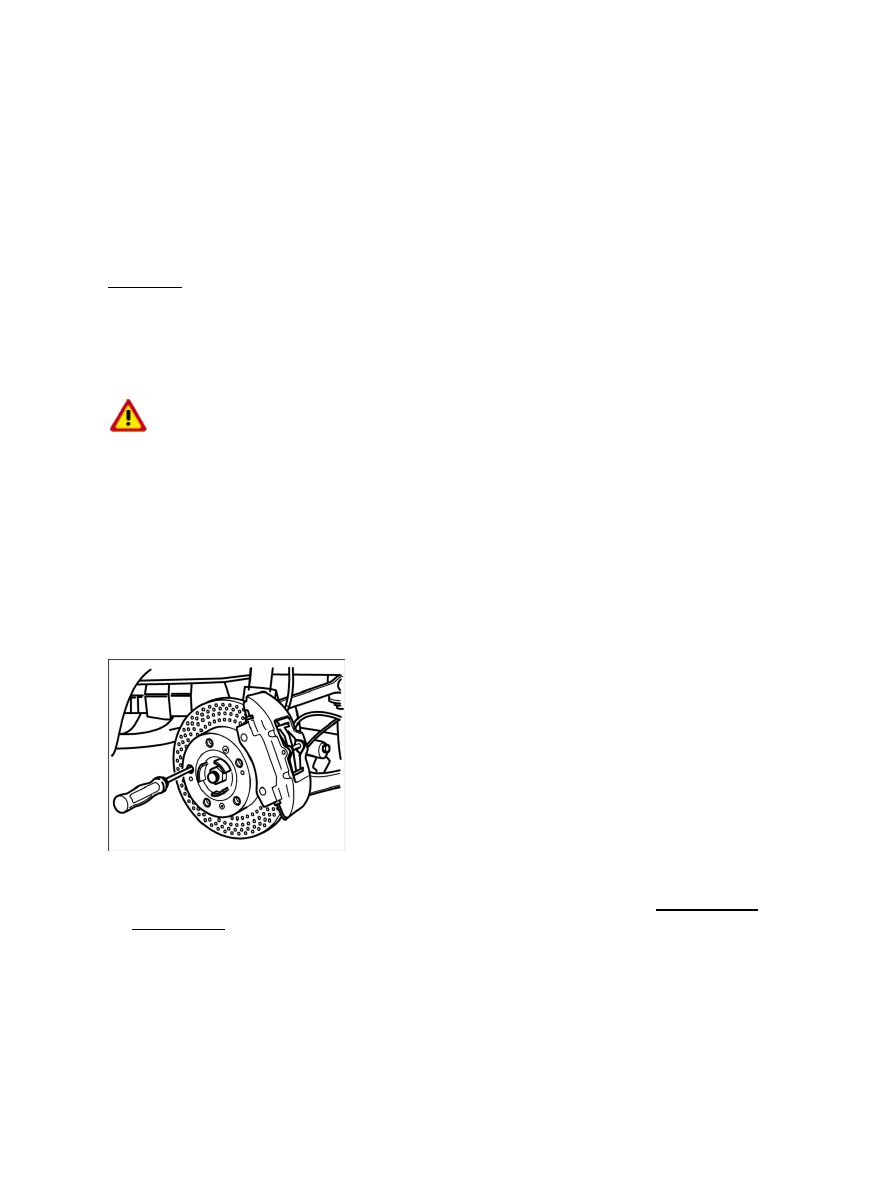
Increased risk of damage to brake discs when mounting/removing wheels.
The brake discs can be damaged.
•
→ Use assembly aid (assembly pins) in order to exclude any possibility of heavy contact of the wheel
with the brake disc.
Removing rear brake disc
WARNING
Risk of accidents if brake pads and/or brake discs are not replaced in time.
Danger of injury and damage to vehicle if braking effect is impaired.
•
→ The brake pads must be replaced when the brake pad warning indicator lights up, but no later than
when there is a residual pad thickness of 2 mm.
1. The adjustment fixture can be twisted through the bores in the wheel
mounting.
Adjusting the parking brake
2. Turn the brake disc in such a way that the adjustment fixture becomes visible. Using a
-screwdriver-
, turn the adjustment fixture towards "release" through the bore. → Adjusting the
Diagnostic system: reading out fault memory and activating systems
General warning notes
1321