Content .. 1020 1021 1022 1023 ..
Porshe 911 (997). Manual - part 1022
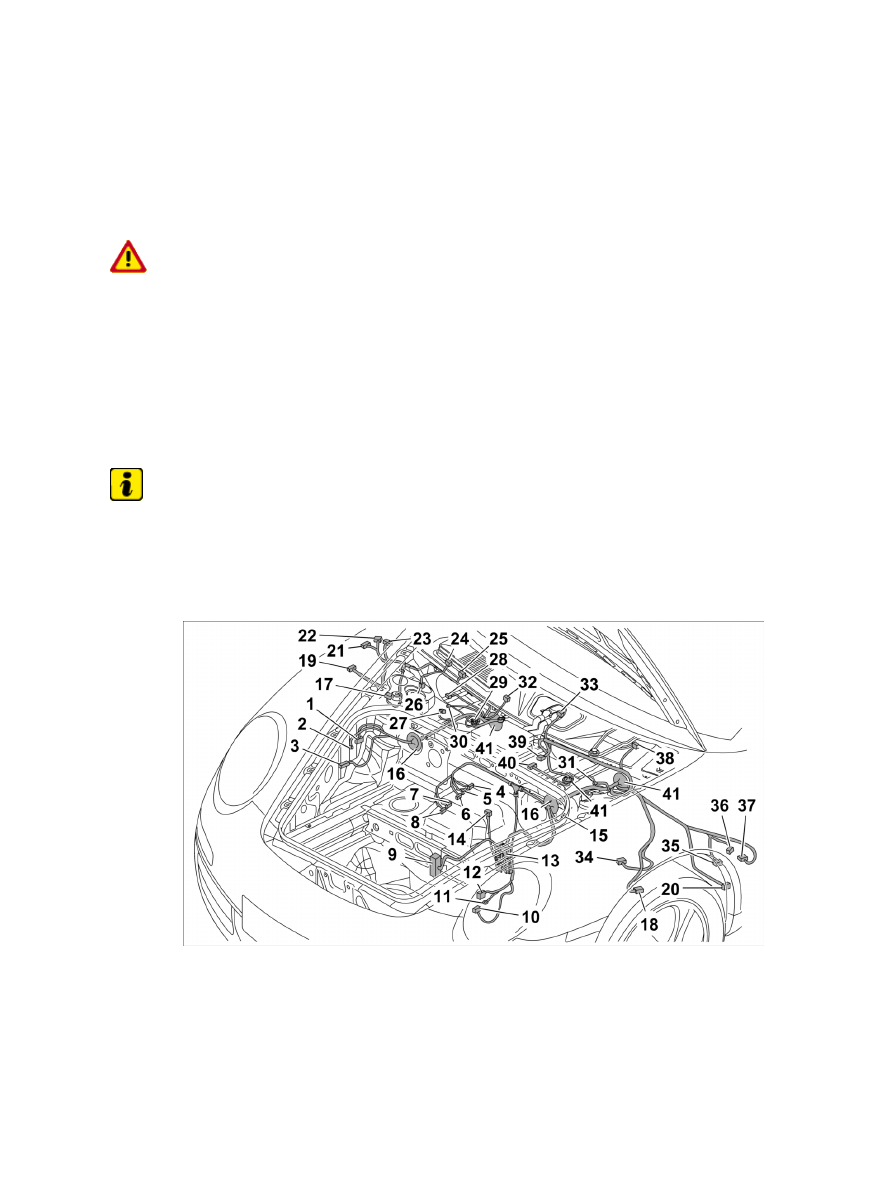
Removing main wire harness
Removing main wire harness
ATTENTION
Damage caused by improper handling of main wire harness.
→ The main wire harness contains all airbag lines, antenna lines and optical waveguides.
→ The main wire harness must therefore not be cut for major repair work and must be replaced complete.
→ If individual wires are damaged, these must be "shut down" (disconnect wires, remove plug-in contacts
from plug connections, etc.) and replaced by installing new wires. Lay the new wires along the main wire
harness and tie them to it.
Note
Depending on the equipment I No., the installation positions of the audio components in the front luggage
compartment differ.
Installation Location:
Overview of connectors for front main wire harness, shown on the 911
1
- Plug connection between main wire harness and front-end wire harness right
2
- Fuse box for fan
3
- Connector for front-end control unit
4-6
- Connector for navigation unit
7-8
- Connector for CD changer
Diagnostic system: reading out fault memory and activating systems
Removing main wire harness
4245